|
|
|
Home | Forums |
Downloads | Gallery |
News & Articles | Resources |
Jobs | FAQ |
| Join |
Welcome !
|
61 Users Online (60 Members):
Show Users Online
- Most ever was 626 - Mon, Jan 12, 2015 at 2:00:17 PM |
|
|
Survey Point NEE 2019 updated
385 Downloads

|
 | 
|  |
Revit 2019 : Can appear in a Site schedule, Place Family on control point. There are 3 Types of control points to choose from. Monument, Monument Calc’d and Control Point. Each type has its own Gen. Annotation symbol. The first two are square n. The 3rd is a triangle p. There is a 3D raised Triangle on Family. Use the top of the triangle to attach leaders for Spot coordinates and Elevations to create a leader to the top of the 3D Triangle on top. The NEE parameters are instance parameters and will not move the point. Use “Survey Site Tag NEE 2019 updated” To show the NEE on screen. Use Spot coordinates and Elevation tags to move the family to match the instance NEE. Enjoy! |
 |
CSI Division: 01 54 00 Construction Aids
RevitCity Division: Site > Miscellaneous > Structures
Product Version: Revit Structure 2018 |
Uploaded By: justinburton69
Uploaded On: Mon, Sep 23, 2019
Original Creator: Justinsesigns3D
|
 |
Comments
|
Fri, Dec 20, 2024 at 11:34:02 AM
#1
|
|
active
Joined Fri, Dec 20, 2024
No rating This user is offline |
Lowes customers can win $500 by sharing honest feedback about the store. After shopping at Lowes, save your receipt code to enter the Lowes Sweepstakes on the official survey page www.lowes.com/survey. Thanks to our valuable feedback, management learned how to increase customer satisfaction.
|
 |
|
Site Stats
Members: | 2075791 | Objects: | 23114 | Forum Posts: | 152266 | Job Listings: | 3 |
|