|
|
|
Home | Forums |
Downloads | Gallery |
News & Articles | Resources |
Jobs | FAQ |
| Join |
Welcome !
|
39 Users Online (37 Members):
Show Users Online
- Most ever was 626 - Mon, Jan 12, 2015 at 2:00:17 PM |
|
|
Arm Chair - Mitra
9238 Downloads

|
 | 
|  |
I have taken a manufacturers family - redrew it - so every curve is tangentle to other planes - hence with lines on - no lines between formed surfaces. This is how drawing should be. When 3D view set at Scale 1:1 - therefore no thick line work. In this instance no linework turned on anyways.
Manufactured items in sheetmetal, plastics, timber etc, it is vare rare to have a sharp corner on it. All planes should have a radiused chamfer - just look around your office - hard to find two surfaces coming together with sharp edge.
Have posted this here solely to assist others on how to draw and also how to display.
To many rubbish families posted here - learn and create each one better than the last one.
Any comments - feel free - |
 |
CSI Division: 12 51 00 Office Furniture
RevitCity Division: Furniture > Chairs > Arm Chairs
Product Version: Revit Architecture 2014 |
Uploaded By: KiwiRoss
Uploaded On: Tue, Jan 3, 2017
Original Creator: KiwiRoss
|
 |
Comments
|
Tue, Apr 11, 2017 at 6:29:37 PM
#1
|
|
active
Joined Fri, Apr 15, 2011
 This user is offline |
So beautiful!
Thank you!
|
 |
|
Tue, Mar 13, 2018 at 12:22:02 PM
#2
|
|
active
Joined Mon, Feb 1, 2010
No rating This user is offline |
thanks
|
 |
|
Sat, Sep 21, 2024 at 4:49:03 AM
#3
|
|
active

Joined Thu, Aug 24, 2006
 This user is offline |
FAbulous well done.
|
 |
|
Site Stats
Members: | 2056629 | Objects: | 23074 | Forum Posts: | 152327 | Job Listings: | 3 |
|