Here are two Viewports:
1. Viewport Std. - with following Type Parameters:
a. Title – View Title.
b. Show Title – Yes.
c. Show Extension Line – Box checked.
2. Viewport W/ Box - with following Type Parameters:
a. Title – View Title- Detail Box.
b. Show Title – Yes.
c. Show Extension Line – Box not checked.
Place Detail Boxes: using place a drafting view as the example.
1. Load the View Title-Detail Box and Detail Box into a project.
2. Create a drafting view “DOOR FRAME” for example and drag onto a sheet.
3. Click that detail, in the Properties window, click the down arrow on the right, two Viewport types will be shown. Click “Viewport W/ Box”. Double click the detail to activate that View, on the bottom of the option bar selecting the proper scale.
4. Now placing the Detail Box, in the Project Browser, under “Family”/ “Annotation Symbols”, click “Detail Box” and expand the family types, select 3x3 for example, drag and place it to the right location on the sheet using the grid marks on the border or the invisible grids on the sheet, then drag the “DOOR FRAME” detail into the detail box, then drag the detail title to the correct location.
5. If the detail box type for example 8x10 is not on the list, you can select any type such as 3x3, click it then in “Type Properties” using “Duplicate” to create the new type “8 X 10”, then in the “Type Parameter”, “Other”, in the Row X, click 3, then an up/down arrow will be shown on the right, using it to change to 8, then do the same for the Y, now you have the Type 8 X 10.
Sorry, haven't upload for a while. The site said that I can upload 10 files maximum, I had upload only two of three, the image file and the empty box family, and don't know why the View Title didn't upload.I tried again and no avail. I have to create another new upload for the View Title. |