Flush Door w ADA Clearances
7618 Downloads

|
 | 
|  |
This may seem like a pretty simple family at first, but it's very complex actually. I took the standard flush door shipped with Revit and added symbolic lines representing the ADA clearances. But I didn't stop there, It allows you to check (by instance) the side of approach on both push and pull sides and automatically resizes the clearances. I'm looking for feedback and any bugs you find. |
 |
CSI Division: 96 30 00 Symbols
RevitCity Division: Annotations > Symbols
|
Uploaded By: hjacobs
Uploaded On: Fri, Apr 9, 2004
Original Creator: Hiroshi Jacobs
|
 |
Comments
|
Tue, Jul 18, 2006 at 4:59:45 PM
#1
|
|
active
Joined Sun, Jun 18, 2006
No rating This user is offline |
This is great however the parameter for the hinge pull side is incorrect. It's set at x=4'-6" and it should be either if x=3', then y=5' or if x=3'-6", then y=4'-6". Other then that this incredible. Thanks.
|
 |
|
Tue, Oct 2, 2007 at 3:07:57 PM
#2
|
|
active
Joined Sat, Mar 10, 2007
No rating This user is offline |
Really nice to see something as practical and useful as this. Talk about helping with insuring accurate and correct drawings/designs - this is great!
|
 |
|
Thu, Feb 26, 2015 at 10:42:05 PM
#3
|
|
active
Joined Mon, Sep 22, 2014
No rating This user is offline |
Thank you so much. Very Useful!
|
 |
|
Fri, Oct 29, 2021 at 3:55:08 PM
#4
|
|
active
Joined Fri, Jul 9, 2021
No rating This user is offline |
Very helpful!
|
 |
|