Rolls Royce Coupe - Car Automobile Vehicle
8202 Downloads
No Rating
|
 | 
|  |
Rolls Royce Coupe - All materials are listed under RR for easy location and changing of materials and interior exterior colors.
NOTE: AutoCAD files to large to download
*NOTE*: THIS file was very large so you will have to assign the material to the vehicle yourself. steps listed below for those needing help
1. Under Manage Tab - select "Object Styles"
2. Under Imported Objects Tab - expand "Imports in Families list
3. In the blank panel under "Materials" column select coresponding materail to match that which is listed in the "Category" column
4. Apply and then save
Sorry but for some reason the file become to large if i assign the materials i created myself.
Comments Suggestions please? |
 |
CSI Division: 34 Transportation
RevitCity Division: Entourage > Vehicles
Product Version: Revit Architecture 2012 |
Uploaded By: bradley911
Uploaded On: Thu, Aug 16, 2012
|
 |
Comments
|
Tue, Nov 20, 2012 at 11:33:24 AM
#1
|
|
active
Joined Wed, Dec 7, 2011
No rating This user is offline |
HELLO HOW ARE YOU KNOW THE RENDERIZARLE IN REVIT ONLY MATERIAL THAT IS SEES IS THE BLACK COLOR OF THE CAR OTHERS OUT OF COLOR GRAY, AND WHEN I CHECK THE MATERIALS ARE ASSIGNED, NOT UNDERSTAND XQ GLASSES ARE SOLID, WOULD THAT ME HELP WITH THAT THANKS.
|
 |
|
Wed, Dec 12, 2012 at 4:06:46 PM
#2
|
|
active

Joined Thu, Nov 12, 2009
 This user is offline |
Text me on my profile email and ill see about sending you the file i used to make this rendering with the settings in place.
|
 |
|
Thu, Oct 27, 2016 at 1:02:36 PM
#3
|
|
active
Joined Tue, Oct 18, 2016
No rating This user is offline |
what year is the rolls royce from
|
 |
|