Ford Mustang Saleen - Vehicle Car Automobile
10812 Downloads

|
 | 
|  |
Ford Mustang Saleen - Materials can be changed so the vehicle can be any color you'd like as well as interior and wheels. Can be found in the materials listing as Saleen. Comments always welcomed.
NOTE: Udate includes AutoCAD 2007 file for this vehicle for those wanting to import it into previous verisons of Revit |
 |
CSI Division: 34 Transportation
RevitCity Division: Entourage > Vehicles
Product Version: Revit Architecture 2012 |
Uploaded By: bradley911
Uploaded On: Fri, Jun 15, 2012
|
 |
Comments
|
Mon, Mar 25, 2013 at 11:56:25 AM
#1
|
|
active
Joined Mon, Mar 25, 2013
No rating This user is offline |
my car is not colored in how do i color it in , iam new to this.
|
 |
|
Mon, Mar 25, 2013 at 12:04:30 PM
#2
|
|
active

Joined Thu, Nov 12, 2009
 This user is offline |
Under the "Manage" tab / Object Styles / Imported Objects / Materials column coresponding to Saleen - BODY - COLOR. Double click till the [...] box shows up click on it. Should be a material listed as Saleen - BODY - COLOR (if not assign a material using the Appearance Propertys Sets tab) I use Metallic Paint (Glazed - Black as default) then change the color setting to which ever one you would like. this can be done in this manner in both the Family itself or the project the car has been placed in.
|
 |
|