|
|
|
Home | Forums |
Downloads | Gallery |
News & Articles | Resources |
Jobs | FAQ |
| Join |
Welcome !
|
49 Users Online (48 Members):
Show Users Online
- Most ever was 626 - Mon, Jan 12, 2015 at 2:00:17 PM |
Search Gallery
Gallery Favorites
|
Theatre/Cafe/Studio Lofts2
 |
|
View image full size|||

|
 |
|
Uploaded By: DavisonChristopher Wed, Feb 23, 2005
|
|
Description: Im a student at Texas Tech and this is my first Revit model so go easy. So far I don't like the output as I can do much better in Max so let me know what I can do to improve these images.
|
Previous Next |
Comments
|
Thu, Feb 24, 2005 at 2:42:55 AM
#1
|
|
active
Joined Thu, May 13, 2004
 This user is offline |
Congratulations Sir!
I really appreciate your image. Why? Because to me it gives the impression of some humanity, some care for others. The buildings are only in two or three storeys - not the "male organ"-architecture you often see exhibited here in the gallery -. boys dreams....
You have used some bricks and glcursewindows and the windows are broken up in some patterns. The brick walls and the windows are in some way balanced - not that stupid totally glcursebuildings pretending some transparency. Or some heavy walls never letting the sun in. To me your buildings have some kind of balance, some humanity. And you have not forgotten the green. We - red blooded beings - are not needed on this earth. It is the green ones - the trees that build our world. So thanks for caring for our green cousins - and not the stupid greens cousins from March you often see in boys building phantasies.
So thank you once more - and your architeture is not even something borrowed from the greeks stupid themples - stone architecture done as wood-architecture.
There is more I like - the sun shading parasole - but let me stop here. Where are things I like to critizise but let me do it some other time.
The thing is not 3D Studio or Revit - Revit is good - but lacks a lot - you will discover that - it is not only the presentation .- it is the heart and mind behind architectture that counts. A heart and mind counting not only oneselve - but seeing and feeling the other creatures that have to use your more or less stupid building fifty or a hundred years into the future - if we can count on that period - as beings having been on this planet for seven million years - now with some stupid guys having started the fourth worldwar 911 - Google on that: World Trade Center number 7 and the story behind that building.... - and learn a little more: RFID - I like you to Google on that to - RFID. that is a bad architecture too.... made for making this planet a prison for us all. Cherioooooooooooooo!
Or perhaps I am wrong - it is your teachers building? - some old guy with ideas from the 1950ties - that have got you to do ths a little balance more human design than nowadays more inhuman glcursesculpures.
|
 |
|
Wed, Mar 2, 2005 at 6:39:54 PM
#2
|
|
active
Joined Sun, Feb 27, 2005
No rating This user is offline |
what the hell is GG smoking?
|
 |
|
Wed, Mar 9, 2005 at 2:11:24 PM
#3
|
|
active
Joined Tue, Sep 9, 2003
No rating This user is offline |
After recovering from laughter from the "what's he smoking?" comment, I felt it necessary to give some actual answers to the original question. Our office has been trying to fine-tune renderings to get a more natural "punched out" look and have had a tough time doing so. I agree that MAX and VIZ and even to some extent AccuRender seem to have more control over a rendered outcome. Most of the time our Revit renderings seem to have a "milky" or "washed out" look to them. These are some of the methods we have tried to improve our models:
1) Use only true bitmaps as your materials. Stay away from the Revit-generated brick patterns and solids. A good bitmapped material can make all the difference.
2) Play with all the sun and lighting settings. Start with extreme variations and see what they do. Then fine-tune the settings to fit your desired outcome.
3) Always add a bitmap background (in your environment settings). From our experience, the models actually seem to render differently with a bitmap behind them vs. the automatic sky/clouds created by Revit.
4) Render at high resolutions.
5) Set solution goals high. You may have to walk away from you computer or have to let an image "bake" overnight, but the results will be much better.
6) Use the image adjustment settings after you have completed your rendering, but before you export it to a JPG file. The image adjustments seem to be able to separate shadow and shaded areas in the Revit rendering, whereas a Photoshop or other editing program cannot.
Hopefully this will create some more satisfactory renderings for you. We have posted several examples of our work here and have more on our website. Feel free to browse our site or email us.
Good luck!
Robert A. van het Hof,
F.M. Custom Design, Inc.
|
 |
|
Site Stats
Members: | 2017227 | Objects: | 22947 | Forum Posts: | 152211 | Job Listings: | 3 |
|