|
Fri, Jun 8, 2012 at 7:39:19 AM
#1
|
|
site moderator

Joined Fri, Nov 12, 2010
 This user is offline |
Very nice! What method did you use to create your roof? Is the reflection in the big archway a decal?
|
 |
|
Sat, Jun 9, 2012 at 12:30:14 AM
#2
|
|
active
Joined Mon, Aug 22, 2011
No rating This user is offline |
very good... how did you get this individual tile effect on the roof.
|
 |
|
Sun, Jun 10, 2012 at 7:39:31 AM
#3
|
|
active
Joined Mon, Jul 11, 2011
 This user is offline |
tnx mthe method to create a roof like that you must model first a one piece of roof tile, then create roof turn it to sloped glazing, then add put grid pattern to the roof, then thats it u may now locate the roof tile by the use of that grid pattern. the reflection to that big archway was a decal.
|
 |
|
Tue, Jun 12, 2012 at 12:42:00 AM
#4
|
|
active
Joined Fri, Jun 10, 2011
No rating This user is offline |
Hey Roelcacal,how did you create the slope in front of the garrage?
|
 |
|
Tue, Jun 12, 2012 at 12:43:13 AM
#5
|
|
active
Joined Fri, Jun 10, 2011
No rating This user is offline |
can you please email me your revit file?
dbskundu@yahoo.co.in
|
 |
|
Thu, Jun 14, 2012 at 8:35:18 PM
#6
|
|
active
Joined Mon, Jul 11, 2011
 This user is offline |
the slope in front of that carport was a ramp. when u r creating a ramp click the ramp then theres 1 that u need to change on the setting of that ramp, change that to solid so that it will look like ramp. the file was too big but i will try to send to u the file
|
 |
|
Thu, Jun 14, 2012 at 9:25:26 PM
#7
|
|
active
Joined Wed, Sep 15, 2010
No rating This user is offline |
Hi Man, great work can you email me the revit file please
nasjoomun@hotmail.com
|
 |
|
Wed, Apr 24, 2013 at 2:50:43 PM
#8
|
|
active
Joined Tue, Oct 26, 2010
No rating This user is offline |
This rendering is one of the best ive seen in revit if everything was done within the program! Not super sterile like other revit renderings, which takes a ton of work, good job!
|
 |