|
|
|
Home | Forums |
Downloads | Gallery |
News & Articles | Resources |
Jobs | FAQ |
| Join |
Welcome !
|
59 Users Online (58 Members):
Show Users Online
- Most ever was 626 - Mon, Jan 12, 2015 at 2:00:17 PM |
Search Gallery
Gallery Favorites
|
H o m e 3
Comments
|
Tue, Mar 13, 2012 at 11:08:06 PM
#1
|
|
active
Joined Wed, Mar 7, 2012
No rating This user is offline |
Nice renders. Where did you get the plants from and the trees? And would you recommend rendering images from revit in 3ds max for better pictures? Because i have no idea how to use 3ds max and ive only been using revit. All the materials i add onto my different components in revit go to generic plain colours in 3ds max, is there a way to bring the materials i add to different components in revit to 3ds max?
|
 |
|
Thu, Mar 22, 2012 at 9:18:58 AM
#2
|
|
active
Joined Fri, Feb 26, 2010
 This user is offline |
I haveused Revit 2009 to 3ds max 2010 and it didnt transfer materials over, used revit 2012 and 3ds max 2012 and transfered all materials over so must be working in later releases. I got the plants and trees from evermotion. As for recommending rendering images in 3ds max, i will say yes if your prepare to learn many many hours of trial and error, the end result is rewarding though.
|
 |
|
Site Stats
Members: | 2017256 | Objects: | 22947 | Forum Posts: | 152212 | Job Listings: | 3 |
|