|
Sun, Dec 4, 2011 at 6:56:55 PM
#1
|
|
active
Joined Fri, Nov 4, 2011
 This user is offline |
where did you find the appliances and cabinets?
|
 |
|
Mon, Dec 5, 2011 at 8:21:38 AM
#2
|
|
active
Joined Sun, Jun 22, 2008
No rating This user is offline |
the cabinets i modeled myself the appliances i got models i downloaded from www.vikingrange.com and then i edited them a bit..
|
 |
|
Mon, Dec 5, 2011 at 10:25:49 PM
#3
|
|
active
Joined Fri, Nov 4, 2011
 This user is offline |
when i go to that website, they dont have rfa. (revit family files) and i cant seem to be able to use their appliances in my project. am i doing something wrong?
|
 |
|
Tue, Dec 6, 2011 at 12:30:33 PM
#4
|
|
active
Joined Sun, Jun 22, 2008
No rating This user is offline |
no they have .dwg & .dxf, do you use autocad as well?....just start a new family and import 3d cad file either file type will work....they should import as mesh or acis solids
|
 |
|
Tue, Dec 6, 2011 at 1:10:07 PM
#5
|
|
active
Joined Sun, Jun 22, 2008
No rating This user is offline |
no they have .dwg & .dxf, do you use autocad as well?....just start a new family and import 3d cad file either file type will work....they should import as mesh or acis solids
|
 |
|
Tue, Dec 6, 2011 at 9:46:03 PM
#6
|
|
active
Joined Fri, Nov 4, 2011
 This user is offline |
what program do you recomend i launch them in? because at school we can use all of autodesks programs but i only have revit at home. thanks for the help btw
|
 |
|
Wed, Dec 7, 2011 at 5:40:49 AM
#7
|
|
active
Joined Fri, Nov 4, 2011
 This user is offline |
what program do you recomend i launch them in? because at school we can use all of autodesks programs but i only have revit at home. thanks for the help btw
|
 |
|
Wed, Dec 7, 2011 at 2:17:42 PM
#8
|
|
active
Joined Sun, Jun 22, 2008
No rating This user is offline |
I wouldnt suggest launching it in anything unless you need to edit it...i would suggest importing the .dwg staright to a revit family file...just DL the file from the website and import... there is a tab uner Manag/Object styles/imported objects...you can edit the material from there each main object handle, grill, knobs, burners, etc should already be on its own layer!
|
 |
|
Wed, Dec 7, 2011 at 9:19:44 PM
#9
|
|
active
Joined Fri, Nov 4, 2011
 This user is offline |
i cant even tell you how much i thank you, this will help so much!
|
 |
|
Thu, Dec 8, 2011 at 2:34:45 PM
#10
|
|
active
Joined Sun, Jun 22, 2008
No rating This user is offline |
no problem let me know if you need any other questions answered...im always looking for the easiest way to get the best quality.. you should take a look at the kitchen v2.0 i just posted it looks like a subtle difference but i changed alot
|
 |