|
|
|
Home | Forums |
Downloads | Gallery |
News & Articles | Resources |
Jobs | FAQ |
| Join |
Welcome !
|
30 Users Online (28 Members):
Show Users Online
- Most ever was 626 - Mon, Jan 12, 2015 at 2:00:17 PM |
Search Gallery
Gallery Favorites
|
First render
Comments
|
Tue, Sep 20, 2011 at 6:38:02 PM
#1
|
|
active
Joined Sat, Jun 14, 2008
 This user is offline |
Try adjusting the exposure values in the render dialogue. The results will be much more appealing. Turn the exposure value to make it brighter, and change the warm/cool point down to 5500-6500 to cool the image and get rid of that hazy sunset look.
You may also want to turn up the mid tones and darken the shadows a touch. Mess around and get to know those controls, they are very useful in combination with photoshop.
|
 |
|
Tue, Sep 20, 2011 at 11:57:41 PM
#2
|
|
active
Joined Tue, Apr 27, 2010
No rating This user is offline |
Thanks for the tips 
|
 |
|
Site Stats
Members: | 2056525 | Objects: | 23074 | Forum Posts: | 152325 | Job Listings: | 3 |
|