|
|
|
Home | Forums |
Downloads | Gallery |
News & Articles | Resources |
Jobs | FAQ |
| Join |
Welcome !
|
80 Users Online (79 Members):
Show Users Online
- Most ever was 626 - Mon, Jan 12, 2015 at 2:00:17 PM |
Search Gallery
Gallery Favorites
|
How to find ORIGO in Revit
 |
|
View image full size|||

|
 |
|
Uploaded By: Mr GG Thu, Jun 10, 2004
|
|
Description: Every CAD program has an ORIGO
Revit has also an ORIGO
but it is hidden
If you want to know there the ORIGO in Revit is situated this is a method to locate it
|
Previous Next |
Comments
|
Thu, Jun 10, 2004 at 5:41:35 PM
#1
|
|
active
Joined Thu, May 13, 2004
 This user is offline |
How to find the hidden Origo in Revit
0.
Use walls to make a corner-wall
1.
Choose Tools >; Locations and Coordinates >; Report Shared Coordinates
and click the corner point
and you can read the location for the point in E/W East/West direction
and in the N/S North/South direction
2.
Use the move tool to move the walls so the corner point
gets the location 0 in E/W direction and 0 in N/S direction
Now you know there the Origo is situated
You can save the file as eg. origo.rvt
3.
You can select and copy the corner-walls
and paste it into some other project-file
You better use:
Edit >; Paste Aligned >; Select Levels by name
4.
Now you can use the origo then you make new walls
Remark. Revit advocates that you use shared locations
but the shared locations are not visible only names.
Perhaps this method suits you better?
What do you think?
|
 |
|
Site Stats
Members: | 2017397 | Objects: | 22947 | Forum Posts: | 152212 | Job Listings: | 3 |
|