Search Gallery
Gallery Favorites
|
exterior perspective upadated
Comments
|
Fri, Oct 23, 2009 at 4:48:09 AM
#1
|
|
site moderator

Joined Tue, May 22, 2007
 This user is offline |
I like it....
|
 |
|
Fri, Oct 23, 2009 at 8:28:21 AM
#2
|
|
active

Joined Fri, Sep 7, 2007
 This user is offline |
Nice Mark!!!....and I like the Harley and the Mercedes...............
|
 |
|
Fri, Oct 23, 2009 at 12:45:40 PM
#3
|
|
active

Joined Tue, Jan 16, 2007
 This user is offline |
im still curious how your doing your trees 
|
 |
|
Fri, Oct 23, 2009 at 1:08:21 PM
#4
|
|
site moderator

Joined Tue, May 22, 2007
 This user is offline |
They are Sketchup Models Alabaster.... import them to a family "planting" then change the colors by Materials...DONE.
|
 |
|
Fri, Oct 23, 2009 at 2:18:42 PM
#5
|
|
active

Joined Tue, Jan 16, 2007
 This user is offline |
they all freebies or should i sign up for formfonts again?
|
 |
|
Sat, Oct 24, 2009 at 4:22:59 PM
#6
|
|
active
Joined Thu, Aug 27, 2009
No rating This user is offline |
It looks cool
|
 |
|
Sun, Oct 25, 2009 at 9:26:33 AM
#7
|
|
active
Joined Wed, Oct 21, 2009
No rating This user is offline |
cool dude!! im so fascinated how you did all those realistic trees.can you please share the steps/demonstrations on how to use sketchup trees and use them as components in revit being able to change their colors/materials? heres my email add jassyluka@yahoo.com big thanks!!
|
 |
|
Sun, Oct 25, 2009 at 8:34:29 PM
#8
|
|
active

Joined Wed, Jun 3, 2009
 This user is offline |
(darkirender)...install SU to your pc and then download a tree from google sketchup,after you download you have to open the files and please change the size,and export to DWG files...then open your revit family,import your DWG files to your family,after that change the color,and save...hope it helps...
|
 |
|
Sun, Oct 25, 2009 at 8:40:42 PM
#9
|
|
active
Joined Thu, Jan 8, 2009
 This user is offline |
Lupet mo pre! nasa arizona ka ba? nahihirapan na pc ko pag 3-4 trees from SU..zzz anyway! good job!
|
 |
|
Mon, Oct 26, 2009 at 7:31:34 AM
#10
|
|
active
Joined Wed, Oct 21, 2009
No rating This user is offline |
I FORGOT TO ASK MARKIE INTO WHAT FAMILY TEMPALTE I SHOUD IMPORT THE DWG FILE FROM SKETCHUP. I TRIED ENTOURAGE, GENERIC MODEL, AND PLANTING TEMPLATES, CHANGED THE MATERIALS ON THE "OBJECT STYLE SETTINGS CORRESPONDING TO EACH LAYER ON THE IMPORTED FILE, SAVED IT, LOADED IN A PROJECT, RENDERED BUT ALL I SEE IS A GREY COLORED IMAGE. THE MATERIAL ASIGNED DOESNT SHOW UP! WHAT WORKS FOR ME SO FAR IS JUST THE CONCEPTUAL MASS TEMPLATE . AFTER LOADING IT TO A PROJECT I CAN APLY THE MATERIALS I WANT TO EACH SURFACE TO CHANGE THE APPEARANCE BECAUSE CHANGING THE MATERIAL ON THE OBJECT STYLES LAYERS DOESNT WORK AS WELL FOR ME. BUT THIS IS A BUNCH OF WORK BECAUSE FOR A TREE IT HAS MANY LEAVES SURFACES WHERE ILL APLY THE MATERIAL ONE BY ONE. I WENT THROUGH THE THREAD BUT THE ONLY FAMILY THAT WORKS SO FAR FOR ME IS THE CONCEPTUAL MASS. BUT IT TAKES TYM BECAUSE, AS I HAVE SAID, I HAVE TO PAINT EACH SURFACEC WITH A MATERIAL, AND NOT ASSIGNING MATERIAL TO THE LAYER BECAUSE IT WONT WORK. OR MAYBE I MISSED SOMETHING WHEN I ASSIGNED MATERIALS ON THE OBJECT STYLE SETTINGS. ANY ADVICE??? HOPE TO HERE FROM YOU.
|
 |
|
Site Stats
Members: | 2077520 | Objects: | 23116 | Forum Posts: | 152269 | Job Listings: | 3 |
|