Forums
|
Forums >> Revit Building >> Technical Support >> Wall attached to floor
|
|
|
active
Joined: Wed, Dec 12, 2007
14 Posts
No Rating |
Hello. I am trying to get a wall and floor to attach properly, as they would in hand drafting. The condition attached is more typical of European drafting than US drafting. 1- I need the structural core of the wall (defined as structure) to penetrate through the finish and sand layers of the floor. If I wanted it to be perfect, the render on both sides of the wall would stop at the finish layer of the floor (top of floor) 2- I was trying to get the floor to show thick lines for the 200mm concrete and two thinner lines for the 300mm terazzo tile finish (on top of the 700mm layer of sand which I defined as substrate- don't really know why) I tried using object styles; floors; common edges, interior edges, slab edges but it seems I am looking for material specific line thicknesses. I would be surprised if this is not available as this is very basic in European graphic standards. Thanks. Ilan.
|
This user is offline |
|
 | |
|
|
active
Joined: Wed, Dec 12, 2007
14 Posts
No Rating |
Sorry, the wall is 200m concrete, 70mm snad fill and 30mm terrazzo tile. Im'e used to centimeters...
|
This user is offline |
|
 |
|
active
Joined: Fri, Dec 14, 2007
34 Posts
 |
I don't know if there is an exact way to get the results you are looking for without some clean up afterwards. 1. I was able to get the core of the wall to penetrate through the terrazzo and sand by attaching the wall base to the floor. 2. I had to cheat to get the line work to look right by adding thick lines to the core areas and then do some masking. At this point, I might as well of drew the thing from scratch. Hopefully some one else has a much better solution. Hope this helps a little at least. edit: bad formatting and I can't spell
Edited on: Mon, Jan 7, 2008 at 7:31:08 AM
|
This user is offline |
|
 |
|
site moderator|||

Joined: Mon, Jan 12, 2004
2889 Posts
 |
This is possible. Personally for floor finishes I model them independantly of the structural floors as it gives you much greater control. However, you can achieve what you want by overlapping the wall and floor use the base extention distance parameter and unlocking the finish layers of the wall. This is done through the preview mode in you wall settings structure defining. You can then use join geometry between the floor and walls to cut out the unwanted section of floor and wall. Let me know if you need a better description... HTH.
-----------------------------------
Regards,
Chris.
Co-Founder | BIM Consultant | Software Designer  B. Arch) B. Arch)
Xrev Revit API Addins | Revit Rants |
This user is offline |
View Website
|
 |
|
active
Joined: Wed, Dec 12, 2007
14 Posts
No Rating |
Thanks for the replies. Mr. Spot. It seems defining the wall render as Finish-2 and the Floor finish (tiles) as Finish-1 made the former weaker than the latter and then Joining Geometry gave me the attached results. Almost there, except for the thin line at the top layer of the floor crossing the wall. Do you know how to get rid of this section? (I checked whether it was one of the categories in the Floor Object Styles, maybe hidden lines, but it isn't). I learnt about the control of offsets for individual wall layers from your answer, very important stuff, but, in this particular case, no better esults can be achieved following that process. In addition, regarding my second question, Do you achieve thicker lines for the concrete layer, as opposed to the finish tiles layer of the floor by making them two seperate floors? Anyway the thicknesses will be identical as they are both floors and their line thicknesses are dictated by project objet styles and not element properties...correct? (the problem can also be seen on the wall, the thick lines should define the concrete masonry units and not the stucco!) Is there a way to make the concrete have thicker lines than the finish tiles while having it all one composite floor? What are the other advantages to having the finish layer as a seperate floor? Thanks very much for the help.
|
This user is offline |
|
 |
|
active
Joined: Wed, Dec 12, 2007
14 Posts
No Rating |
Thanks for the replies. Mr. Spot. It seems defining the wall render as Finish-2 and the Floor finish (tiles) as Finish-1 made the former weaker than the latter and then Joining Geometry gave me the attached results. Almost there, except for the thin line at the top layer of the floor crossing the wall. Do you know how to get rid of this section? (I checked whether it was one of the categories in the Floor Object Styles, maybe hidden lines, but it isn't). I learnt about the control of offsets for individual wall layers from your answer, very important stuff, but, in this particular case, no better esults can be achieved following that process. In addition, regarding my second question, Do you achieve thicker lines for the concrete layer, as opposed to the finish tiles layer of the floor by making them two seperate floors? Anyway the thicknesses will be identical as they are both floors and their line thicknesses are dictated by project objet styles and not element properties...correct? (the problem can also be seen on the wall, the thick lines should define the concrete masonry units and not the stucco!) Is there a way to make the concrete have thicker lines than the finish tiles while having it all one composite floor? What are the other advantages to having the finish layer as a seperate floor? Thanks very much for the help.
|
This user is offline |
|
 |
|
active
Joined: Wed, Dec 12, 2007
14 Posts
No Rating |
Thanks for the replies. Mr. Spot. It seems defining the wall render as Finish-2 and the Floor finish (tiles) as Finish-1 made the former weaker than the latter and then Joining Geometry gave me the attached results. Almost there, except for the thin line at the top layer of the floor crossing the wall. Do you know how to get rid of this section? (I checked whether it was one of the categories in the Floor Object Styles, maybe hidden lines, but it isn't). I learnt about the control of offsets for individual wall layers from your answer, very important stuff, but, in this particular case, no better esults can be achieved following that process. In addition, regarding my second question, Do you achieve thicker lines for the concrete layer, as opposed to the finish tiles layer of the floor by making them two seperate floors? Anyway the thicknesses will be identical as they are both floors and their line thicknesses are dictated by project objet styles and not element properties...correct? (the problem can also be seen on the wall, the thick lines should define the concrete masonry units and not the stucco!) Is there a way to make the concrete have thicker lines than the finish tiles while having it all one composite floor? What are the other advantages to having the finish layer as a seperate floor? Thanks very much for the help.
|
This user is offline |
|
 |
|
active
Joined: Wed, Dec 12, 2007
14 Posts
No Rating |
Oops, refreshed the page in Firefox to see if any replies and each time Firefox re-sent the post...
|
This user is offline |
|
 |
 |
Similar Threads |
|
Extend floor into wall core, getting clean up correct (pic attached) |
Revit Building >> Technical Support
|
Wed, Apr 1, 2009 at 7:26:57 AM
|
6
|
|
Copying a wall problem! (Same floor and everything) |
Revit Building >> Technical Support
|
Wed, Nov 19, 2014 at 10:43:10 AM
|
5
|
|
Modifying floor slabs/foundation footings?? |
Revit Building >> Technical Support
|
Thu, Aug 27, 2009 at 3:35:33 AM
|
3
|
|
Repeatig wall sweep vs. repeating detail - wall attached [ 1 2 ] |
Revit Building >> Technical Support
|
Sun, Dec 7, 2008 at 3:51:44 PM
|
19
|
|
Can't see Structural Framing from attached Revit Link in any Floor Plan |
Revit Structure >> Technical Support
|
Thu, Mar 8, 2018 at 3:01:11 PM
|
11
|
 |
|
Site Stats
Members: | 2102391 | Objects: | 23173 | Forum Posts: | 152296 | Job Listings: | 3 |
|





 B. Arch)
B. Arch)


