Forums
|
Forums >> Revit Building >> Technical Support >> Printing to pdf format
|
|
|
active
Joined: Fri, Sep 28, 2007
1 Posts
No Rating |
HI, I would like to print to PDF much the same way as we use Autodesk DWF Writer to print to DWF Is that possible? Rick
|
This user is offline |
|
 | |
|
|
site moderator|||

Joined: Fri, Feb 10, 2006
1874 Posts
 |
as long as you have a pdf printer driver installled you should have no problem printing to PDF.
-----------------------------------
best regards, coreed,aia bmpArchitects,Inc. "Revit has to be implemented, Not installed." Long Live Revit |
This user is offline |
|
 |
|
active
Joined: Fri, Sep 16, 2005
74 Posts
 |
Hi Coreed, If you have the pdf printer driver installed, is that mean the "Publish PDF" will appear in the pull down menu in Revit? Or it will only appear in the Printer Setup. If possible can you show us how it looks like on the attach file. I too is interested to publish my drawing in PDF. Some of my client just refused to accept WDF file! Thanks.
-----------------------------------
G'day mate. I am migrating to Sydney, Australia. Looking for Revit Architect position. Any taker? Thanks. Kim Wong. |
This user is offline |
|
 |
|
active
Joined: Thu, Aug 30, 2007
5 Posts
No Rating |
hey kimwong: the print driver spoken of is a driver installed by windows programs (ie: acrobat 8 professional)...general statement: regardless of your program... if you slect the windows printer with pdf driver it should pop up when printing... i have found that sometimes you will have to set it to the default windows printer for the prog to recognize it... there are many printer progs that print emulate to pdf (ie: pdf machine... acrobat 8... just google them as print to pdf)... good luck in australia... oldtexas
|
This user is offline |
|
 |
|
site moderator|||

Joined: Fri, Feb 10, 2006
1874 Posts
 |
here is screen shot of the Print Dialog box. Ounce install your PDF print driver you select it like any other printer
Edited on: Sun, Sep 30, 2007 at 8:52:20 AM
-----------------------------------
best regards, coreed,aia bmpArchitects,Inc. "Revit has to be implemented, Not installed." Long Live Revit |
This user is offline |
|
 |
|
active
Joined: Fri, Sep 16, 2005
74 Posts
 |
Thanks Coreed. Look like I have to install a Adobe Acrobat PDF converter here! On the subject of PDF, what is the difference or how good is PDF 3D compare to WDF 3D? Anyone with a good experiences on PDF 3D to throw some light here? The new Autodesk Design Review 2008 for WDF 3D is great. Thanks.
-----------------------------------
G'day mate. I am migrating to Sydney, Australia. Looking for Revit Architect position. Any taker? Thanks. Kim Wong. |
This user is offline |
|
 |
 |
Similar Threads |
|
Printing files to PDF format in Revit 2008 Building |
Revit Building >> Technical Support
|
Fri, May 30, 2008 at 1:03:05 PM
|
2
|
|
Black lines printing grayscale in PDF |
Revit Building >> Technical Support
|
Fri, Oct 10, 2014 at 4:46:47 PM
|
3
|
|
printing large formats in pdf |
Revit Building >> Technical Support
|
Thu, Dec 29, 2011 at 6:25:12 PM
|
3
|
|
Printing in Revit |
Community >> Newbies
|
Tue, Apr 28, 2009 at 10:50:39 AM
|
2
|
|
Printing Shadows in .pdf file - Revit 7.0 |
Revit Building >> Technical Support
|
Wed, Dec 22, 2004 at 9:16:24 AM
|
2
|
 |
|
Site Stats
Members: | 2105095 | Objects: | 23178 | Forum Posts: | 152306 | Job Listings: | 3 |
|




