|
Forums >> Revit Building >> Technical Support >> Align Text and/or Lable
|
|
|
active
Joined: Tue, Sep 4, 2007
18 Posts
No Rating |
This is an embarrassing question. How do you align text? I am making a title block and want to align the sheet number lable so that it is centered in a rectangle. The lable is center/middle justification.
|
This user is offline |
|
 |
|
|
|
active
Joined: Tue, Sep 13, 2005
58 Posts
 |
Hi, insert the text label, select it and make a group: by default the insertion point of the group is in the very middle of the item, then drag the group in the middle of the rectangle using the reference planes and dimnesion EQ tool. After you've positioned the text, "explode" the gruop. -paolo
|
This user is offline |
View Website
|
 |
|
active
Joined: Tue, Sep 4, 2007
18 Posts
No Rating |
That works well for text that is centered. What about text that has a side justification? Lets say left center. How would you go about putting the justification point at a specific location? Thanks for the help by the way 
|
This user is offline |
|
 |
|
active
Joined: Mon, Dec 22, 2008
5 Posts
No Rating |
Bumbing the post. I have the same problem. How do you align text when it is a left or right justify. Revit really needs to fix this and make it so that you can snap your text to the desired location.
|
This user is offline |
|
 |
|
active
Joined: Tue, Apr 12, 2005
1310 Posts
 |
It depends on the text that you are referring to. Normal text snaps to align with other text with the same justification. Click on the text and move it using the drag symbol. The text in the image is centre justified, so snaps to the centre of the text below. If it was left or right justified it would snap to the relevant side.
|
This user is offline |
View Website
|
 |
|
active
Joined: Mon, Dec 22, 2008
5 Posts
No Rating |
Yea I new that you could align text to other text. But how do you get it to align with say the mid point of a line. I guess what I want to be able to do is snap the text to the midpoint of a line like I can in Auto Cad.
|
This user is offline |
|
 |
|
active
Joined: Mon, Jan 24, 2011
1 Posts
No Rating |
I know this question was asked a long time ago but Revit still hasn't come with a decent way to do this. I recently thought up of whats prolly the closest way of eye balling it in... see pic for step by step
http://i128.photobucket.com/albums/p190/slyvki/Work/CENTERINGTEXT.jpg
Edited on: Thu, Jan 5, 2012 at 1:43:54 PM
|
This user is offline |
View Website
|
 |
|
site moderator|||
Joined: Tue, May 16, 2006
13079 Posts
 |
If your text is set to center alignment .... Revit will already do this.
|
This user is offline |
|
 |
|
active
Joined: Mon, Nov 14, 2016
0 Posts
No Rating |
Even though this is an old thread, anybody who stumbles across it may want to check out this article on how to align text in Revit using a Dynamo graph: http://www.bmarq.co.uk/revit-dynamo-graph-to-align-text-or-label-with-detail-lines/
|
This user is offline |
|
 |
 |






