|
Forums >> General Discussion >> Revit Project Management >> Applying View Template Globally
|
|
|
site moderator|||
Joined: Tue, May 16, 2006
13079 Posts
 |
How are you folks managing your views in a project? I wish REVIT had a project "CLEAN-UP" button that would globally apply the correct template to every view in the project that has a template associated with it. By using that routine, I could assure that all of the sheets (views) will print correctly. Multiple people working on a project means that inevitably, some drawing will have something reset in VG or VP and I can't see it until after it plots and someone complains. For now, I have created view templates for all the major views that may be changed as our staff is working in them. I have also sorted my views by a shared parameter that puts all views that share a common template together. Before I plot, I select all the views in each group and apply their template. Does anyone have a better way?
|
This user is offline |
|
 |
|
|
|
active
Joined: Tue, Sep 13, 2005
58 Posts
 |
Hi, that's a good idea, even you're not satisfied, thank's for sharing. -paolo
|
This user is offline |
View Website
|
 |
|
active
Joined: Thu, Sep 13, 2007
2 Posts
No Rating |
bumping this because view templetes desperatly needs some kinda manager. The only way I can adjust, modify or delete any Visibility settings over a project is to click "Create Templete from View" and reapply this view to the others that need it. I have to remember to do this even after small visability change because it appears that view templetes don't update any views when a change is made (not hiding by element). I also can't erase or modify any of these templeted views unless "Create Templete from View" is clicked. Someone please correct me if I am wrong.
|
This user is offline |
|
 |
|
active
Joined: Wed, Apr 26, 2006
76 Posts
 |
To modify or delete view templates, go to Settings -> View Templates. I assign a default view template to all views that are placed on sheets. To update them all at once, for instance before printing a big set, I select all of the sheets in the project browser, right click, and select "Apply View Templates to All Views", then <Default View Template>. Other than that, there's no way to change it globally.
|
This user is offline |
|
 |
|
active
Joined: Thu, Sep 13, 2007
2 Posts
No Rating |
^^ Thanks for response. That solution is so obvious I feel stupid for missing it.
|
This user is offline |
|
 |
|
site moderator|||
Joined: Tue, May 16, 2006
13079 Posts
 |
Thanks laurabh .... I did not understand "default". To clarify this, in your post you say you apply "default" view template to every view but what you really should say is you apply a template to every view. Then you can update all views that have a template by applying "default" view template. .... great! I had not tried this across my project. The term shout be assigned - not default! One must remember to disassociate this template if special changes have been made to a view.
|
This user is offline |
|
 |
|
active
Joined: Wed, Apr 26, 2006
76 Posts
 |
Let me clarify some more. If you go to a view's properties, under Identity Data there is a parameter for "Default View Template." You have to set this parameter to the desired view template in order to be able to use Apply Default View Template. And you're right about making sure to disassociate the default view template if special changes have been made.
|
This user is offline |
|
 |
|
active
Joined: Fri, Jul 21, 2006
59 Posts
No Rating |
I'm just not reading this thread as it is a concern of mine - is this still the best practice for managing views/view templates? It seems like there really should be something within the view (VG) that would let you assign a template - any time a change is made to that template it changes it globally to all views with that template assigned....haven't looked at the wishlist for this either..... thougths?
-----------------------------------
Bradley |
This user is offline |
View Website
|
 |
|
site moderator|||
Joined: Tue, May 16, 2006
13079 Posts
 |
I really like view templates because of the control they give but you still have to apply them. We have learned to use them for any model view where a draftsman might change the VG. Now, from the browser and with none of the sheets expanded, we highlight all the sheets and apply the default template. Not automatic but doesn't really take any time unless you have a lot of views open.
|
This user is offline |
|
 |
|
active

Joined: Thu, Jul 28, 2011
25 Posts
 |
I use often a level in background where I put the DWG drawing of existing. In view templates you cannot specify this level so every time I apply a template I loose this one. Is there any way to do this without manually change every view or copying the drawing on every level?
-----------------------------------
Nessie
Revit 2013 |
This user is offline |
|
 |
 |



