Forums
|
Forums >> Revit Building >> Technical Support >> Beam Problems
|
|
|
active
Joined: Tue, May 22, 2007
27 Posts
No Rating |
Hi I'm having prolems with my beam systems and beams. I have no problems drawing the sketches ect. Once i've completed the sketch and the beams are in place, for some reason the beams don't go to the full extent of the sketch, they seem to be offset a certain dimension for some reason. I'm not sure how to correct this can someone please help, I have attatched the drawing in 2008 version. P.S if you have problems opening please audit before opening... Thanks
|
This user is offline |
|
 | |
|
|
active
Joined: Tue, Sep 13, 2005
58 Posts
 |
I can't open the file sorry, but maybe there isn't any mistakes: in beam and beam systems you have an object that has insede the joint rules with walls, columns and other beams. If you try to edit the family og beam you're currently using , you will see that there are extra reference planes that set the real limits of the beam, and that is due for the joint rules of the object category. Hope this help you a little bit. -Paolo
|
This user is offline |
View Website
|
 |
|
active
Joined: Tue, May 22, 2007
27 Posts
No Rating |
Paolo thanks for the reply, i understand what your talking about but the beams i'm using are currently the default metric beams available in the library, i have tried to edit the beams by adjusting the refernce lines ect but to no avail. Save the revit file to your desktop and when you open it, do an audit first.. Then you should be able to open it. Please give that a try...
|
This user is offline |
|
 |
|
active
Joined: Tue, May 22, 2007
27 Posts
No Rating |
Paolo thanks for the reply, i understand what your talking about but the beams i'm using are currently the default metric beams available in the library, i have tried to edit the beams by adjusting the refernce lines ect but to no avail. Save the revit file to your desktop and when you open it, do an audit first.. Then you should be able to open it. Please give that a try...
|
This user is offline |
|
 |
|
active
Joined: Tue, Sep 13, 2005
58 Posts
 |
Hi Debo, I can't open he file because I'm using RB 9; by the way the problem i figured out was the things happens to you. This is a visualization problem, but for the program the beam and the column are joined correctly. If you have experienced the capabilities of the program you will achieve the best result from detailing a 2D view of the joint at an higher detail scale. I'm gonna try to send you another solution today. see you -paolo
|
This user is offline |
View Website
|
 |
|
active
Joined: Tue, Sep 13, 2005
58 Posts
 |
OK, i think there's no way to obtain directly what you want. Draw your beam such as a "V", you will see that the acute angle can't join properly. Now try to create a family of structural complex joints that fits the angle, save it and upload into your project. Now under the beam command you have the new family and you can use it to fit the angle...IN general for every joint between beams you can use a family that in 3D connects properly your elements...But I want to remind you that the power of Revit is not the 3D modeling, but the documentation capabilities, so you have to accept a not perfect 3D representation of the project that you can always update quickly and correctly for real purposeswith minumi effort: in the construction site you will have only a pencil and your sheets to make your ideas understandable, not your wonderful, super-complex, high detailed, huge file 3D model. -paolo
|
This user is offline |
View Website
|
 |
|
active
Joined: Tue, Sep 13, 2005
58 Posts
 |
OK, i think there's no way to obtain directly what you want. Draw your beam such as a "V", you will see that the acute angle can't join properly. Now try to create a family of structural complex joints that fits the angle, save it and upload into your project. Now under the beam command you have the new family and you can use it to fit the angle...IN general for every joint between beams you can use a family that in 3D connects properly your elements...But I want to remind you that the power of Revit is not the 3D modeling, but the documentation capabilities, so you have to accept a not perfect 3D representation of the project that you can always update quickly and correctly for real purposeswith minumi effort: in the construction site you will have only a pencil and your sheets to make your ideas understandable, not your wonderful, super-complex, high detailed, huge file 3D model. -paolo
|
This user is offline |
View Website
|
 |
 |
Similar Threads |
|
Stair Problems !!!! |
Revit Structure >> Technical Support
|
Wed, Mar 16, 2011 at 8:09:02 AM
|
7
|
|
VG problems with uploaded beam family |
Revit Structure >> Technical Support
|
Tue, Aug 28, 2007 at 6:49:43 PM
|
5
|
|
Meeting Beam Systems to Glulam Beam |
Revit Structure >> Technical Support
|
Wed, Jun 20, 2012 at 10:34:16 AM
|
3
|
|
Precast Beam System not sitting on beam |
Revit Structure >> Technical Support
|
Thu, Jan 10, 2013 at 11:45:48 AM
|
2
|
|
Steel Beam to Beam Connection |
Revit Building >> Technical Support
|
Fri, Jun 18, 2010 at 1:54:36 PM
|
1
|
 |
|
Site Stats
Members: | 2101411 | Objects: | 23173 | Forum Posts: | 152294 | Job Listings: | 3 |
|


