|
active
Joined: Wed, Sep 5, 2007
2 Posts
No Rating |
hello! our firm has just started to use revit but our first project is pretty complex. we have some complex nurbs surfaces that we imported successfully from rhino into revit where we are trying to make walls from those surfaces. the surfaces are torquing forward and backward in space as well as along the "ground plane" and revit is allowing us to make walls out of some of the surfaces...but not others. we tried to play with the surface's families by importing it as a .sat file into a mass family first and secondly as a generic model family....both have the above mentioned effect. we are not sure if the difficulties are stemming from the way we are importing the surfaces or if it is a lack of knowing the proper commands...other than selecting "wall by face"...in revit. we have looked through many of the threads on this site but none have really addressed our specific issue. thank you to anyone who has ideas on how to address our quandry.
-----------------------------------
___________________________ Erin |
|
active
Joined: Tue, Sep 13, 2005
58 Posts
 |
Hi, I can't open the file sorry, but you have to know that you can model every object category inside Revit directly, from create>walls you can obtain complex geometry and say that's a wall or a column or everything you want. Hope this help you a little bit. -Paolo
|
|
active
Joined: Wed, Sep 5, 2007
2 Posts
No Rating |
we do understand that you can build the geometry in revit, but b/c it's already modeled and imported from rhino and there is a time constraint we would like to attempt to work with the geometry that is already there and we really didn't want to have to rebuild the geometry from the imported file... the geometry is very specific and the rhino model is extremely accurate...so as much as possible we would like to keep the model as close the the rhino geometry as possible and extract the drawings for CDs... but we do appreciate your suggestion...i have attempted to reattach the family file to give an example of one peice that is giving us troubles, and also the original .sat file it that also helps...
-----------------------------------
___________________________ Erin |
|
active
Joined: Tue, Sep 13, 2005
58 Posts
 |
Hi, thank you for uploading the .sat file, actually I'm using RB9 and I can't open the .rvt file, so what I did is to link the .sat file and create an in place wall family with the union solid tool, importing again the .sat family durign the skecth mode for the base and for the top (in total i've impored 3 times). Then I've setted the height of the extrusion to an auxiliar level and that's the result. For the openings follow the same prodeure using the extrusion void tool. Creating wall by surface was not a good idea because in this case you have a complex surface with 3 degrees of freedom:the length, the height and even the thickness, this parameters can vary indipendently one from each other, but you're lucky because you have the "limits" of wall, the surfaces you drawn in Rhino. When you create a wall from surface you're asking to Revit to draw a wall with a specific thickness (that you can edit in the properties of the wall family) that belong to a surface. Like I said, in this case you have to create a 3D wall with irregular thickness, instead. So what I can suggest to you is to try to bring out a few 2D plan views of the chapel from Rhino, like slicing a terrain to a fixed distance, and then use this 2D views to set an appropriate base and top union solid wall (the top of the 1st slice would be the base for the 2nd, and so on). Hope this help you to do things quickly and without loosing the accuracy you need. -paolo
|



