
|
|
|
Home | Forums |
Downloads | Gallery |
News & Articles | Resources |
Jobs | FAQ |
| Join |
Welcome !
|
25 Users Online (24 Members):
Show Users Online
- Most ever was 626 - Mon, Jan 12, 2015 at 2:00:17 PM |
Forums
|
Forums >> General Discussion >> Revit Project Management >> Need help with wall reveals
|
|
|
active
Joined: Fri, Aug 24, 2007
50 Posts
No Rating |
How can I create a reveal that would look like a good trim wrap around a building? Why some times reveals does not show in the elevations, the cavity of the reveal is shown and not the shape of the reveal?
|
This user is offline |
|
 | |
|
|
site moderator|||

Joined: Fri, Apr 14, 2006
584 Posts
 |
What you need is a "Sweep" not a "Reveal" Sweeps add geometry to a wall or other solid. Reveals take away geometry from another solid.
|
This user is offline |
|
 |
|
active
Joined: Thu, Nov 10, 2005
390 Posts
 |
It is the same way you do reveals...and Jameshgrims is correct you want a sweep. I just answered this for reveals in this link... take a look. http://www.revitcity.com/forums.php?action=viewthread&thread_id=8614 HTH
|
This user is offline |
|
 |
 |
Similar Threads |
|
Wall Reveals |
Revit Building >> Technical Support
|
Mon, Jul 9, 2007 at 11:55:45 AM
|
3
|
|
Wall Reveals |
Revit Building >> Technical Support
|
Wed, May 19, 2004 at 10:39:26 PM
|
1
|
|
Reveals and Voids |
Revit Building >> Technical Support
|
Fri, Apr 4, 2008 at 6:12:38 PM
|
0
|
|
Vertical wall reveals |
Revit Building >> Technical Support
|
Fri, Jul 21, 2006 at 4:54:55 PM
|
0
|
|
Reveals for only a part of the wall |
Revit Building >> Technical Support
|
Fri, Feb 18, 2005 at 12:30:22 PM
|
0
|
 |
|
Site Stats
Members: | 2067967 | Objects: | 23091 | Forum Posts: | 152277 | Job Listings: | 3 |
|



