|
Forums >> Revit Building >> Technical Support >> PDF's with Revit
|
|
|
active
Joined: Tue, Aug 21, 2007
3 Posts
 |
It would really be important to create a way to insert pdf files into Revit and plot to PDF from Revit. If anyone knows how this can be done or will try to get a work around that would be great! Thoughts? Joe Lowe (619) 218-2841
|
This user is offline |
|
 |
|
|
|
active
Joined: Tue, Oct 18, 2005
11 Posts
No Rating |
I'm not sure about importing PDFs, but a great free PDF plotter is at www.cutepdf.com
|
This user is offline |
|
 |
|
active
Joined: Tue, Aug 21, 2007
3 Posts
 |
Thanks . . . I had just read about that in another thread and will try that. I also read that there may be a PDF to DWG converter which might work well for inserting PDF's. Thanks again, Joe
|
This user is offline |
|
 |
|
active
Joined: Tue, Oct 18, 2005
11 Posts
No Rating |
Your Welcome, Let me know how that PDF to DWG converter works out for you. That seems like it could be a very powerful tool. -Matt
|
This user is offline |
|
 |
|
active
Joined: Thu, May 25, 2006
177 Posts
 |
I came across this a few weeks ago. Maybe its what you are looking for. http://www.autodwg.com/pdf-to-dwg-converter/
|
This user is offline |
View Website
|
 |
|
active
Joined: Mon, Jul 16, 2007
237 Posts
 |
this is the program is use to convert pdfs to dwgs http://anydwg.com/pdf-to-dwg.html
-----------------------------------
www.allbimallthetime.blogspot.com
http://familyjewels.typepad.com/ |
This user is offline |
View Website
|
 |
|
active

Joined: Sun, Sep 11, 2005
185 Posts
 |
If you have Adobe Illustrator there is an option to save to DWG. The only problem of course is that the lines in the PDF have to be directly generated by a vector (cad) program. If the PDF is created by a scan or someother method, the information contained is just an image anyway an you might as well convert the PDF to a Jpeg.
|
This user is offline |
View Website
|
 |
|
active
Joined: Tue, Aug 21, 2007
3 Posts
 |
Thanks for the suggestion, but when I tried to use Adobe Illustrator and save to DWG, it looked fine until I brought it into REVIT then it lost all line quality. Maybe it is a setting issue for when I link it ito Revit, or could be the way it is being viewed. I take it you did not have this problem. Any ideas why that happened?
|
This user is offline |
|
 |
|
active

Joined: Sun, Sep 11, 2005
185 Posts
 |
Probably for the reason that I lsited above. It is not vector information but raster information (an image). Can you open it in Autocad? You will be able to see if the lines are true Autocad lines or an image.
|
This user is offline |
View Website
|
 |
 |



