Forums
|
Forums >> Revit Systems >> Technical Support >> Can we convert lines to pipes? (Revit MEP)
|
|
|
active
Joined: Thu, Aug 16, 2007
1 Posts
No Rating |
Hay,Is there any way I can convert lines (Just like we pick individual lines to draw walls, floor, H-Rails etc in Revit Architecture) to Pipes in Revit MEP? Because snapping to the endpoint of the lines every time seems to be time consuming to draw the pipes. Can anyone suggest a simple way to create a piping network from an xrefed AutoCAD Plumbing Plans? Or you can just brief the way you go with it. What do you do to get it done quickly? Can you please help me?
|
This user is offline |
|
 | |
|
|
active
Joined: Tue, Apr 3, 2007
22 Posts
 |
I have not found a way to convert Autocad plumbing plans to revit. I have not found a way to quickly complete any task in Revit. So far, drawing each pipe is the only way I know of to draw a plumbing system. You can select several fixtures and make them part of a system and then have the program connect the fixtures together. Even though it gives you several routing options and the routes can be modified, I find it to be very difficult to get the layout that I want this way. If you are trying to just show the overall routing of your mains and branch piping, it is fairly easy to draw these in individually. If your submission can do without the fixtures being shown actually connected to the system, then you can save some time by just showing the branches going close to the fixture and not actually connecting them. That is ussually what I will do for a DD submission. I will take the time, later to connect the fixtures before the CD submission. I am sorry that I do not have any quick fixes to tell you about. I hope this helps.
|
This user is offline |
|
 |
|
active
Joined: Mon, Jul 16, 2007
237 Posts
 |
gdelfs, your right in what you say but i dont know about your method, i mean if you need a schedule with the flows etc. your not going to have an accurate model. i say do it once make it right and be done then you can concentrate more of your time on making the CD's more presentable.
-----------------------------------
www.allbimallthetime.blogspot.com
http://familyjewels.typepad.com/ |
This user is offline |
View Website
|
 |
|
active
Joined: Tue, Apr 3, 2007
22 Posts
 |
Eddieboarder91, I appreciate any corrections that anyone makes to any wrong statements I make.You are correct that it would be better to do it right the first time. I have not been using the program for very long. So any advice that I give is based on my little bit of experience. I am not confident enough to use a lot of the features that Revit offers. I have been doing most of my calculations myself. I have just started applying all the data to the fixtures. I have not found much reference data for the plumbing portion of Revit MEP. It would probably be helpful (to me and any other users) if you would give a generic overview of the process you use for the plumbing design using Revit MEP. Thank you for your help.
|
This user is offline |
|
 |
 |
Similar Threads |
|
can't "reach" pipes (revit MEP) |
Revit Systems >> Technical Support
|
Wed, Dec 21, 2011 at 6:24:35 PM
|
3
|
|
REVIT MEP 2012 Demo Phasing Disconnecting Pipes |
Revit Building >> Technical Support
|
Wed, Jul 18, 2012 at 12:20:02 PM
|
1
|
|
NEED HELP with Revit MEP - pipes obscured by connector "halo" on plan views |
Revit Building >> Technical Support
|
Tue, Jul 14, 2009 at 10:02:59 AM
|
1
|
|
Can you convert model lines to detail lines? |
Revit Building >> Technical Support
|
Wed, Mar 31, 2010 at 12:45:23 PM
|
4
|
|
Connecting 3 Pipes |
Revit Systems >> Technical Support
|
Mon, Jun 28, 2010 at 11:25:05 AM
|
1
|
 |
|
Site Stats
Members: | 2101862 | Objects: | 23173 | Forum Posts: | 152294 | Job Listings: | 3 |
|



