Forums
|
Forums >> Revit Building >> Technical Support >> Resize 3d view on a sheet
|
|
|
active
Joined: Tue, Jun 19, 2007
24 Posts
No Rating |
Is there a way to resize a 3D perspecitve view on a sheet without actually moving the camera? I have a series of views that are all the same of several design options, but the client has selected one of these options so I want to make their selected option larger while still showing the rest. Any ideas?
|
This user is offline |
|
 | |
|
|
active
Joined: Tue, Jun 29, 2004
543 Posts
 |
yeah, that's a tough one to find. you have made a camera view right? and it's perspective instead of anoxemeric or whatever it's called LOL. I'm assuming you want to enlarge the view of your camera view on your sheet. So, go to your sheet with the 3d perspective view. Click the screen, then right click and select activat view. Then select the "dynamically modify view" button (the eyeball with 3 arrows) or press F8 if you haven't changed your keyboard shortcuts and this opens up a dialog box for your dynamic view in the bottom left corner of your viewer. Now select the "field of view" tab and select whatever you like to create your excellent 3d perspective view for your clients.
|
This user is offline |
View Website
|
 |
|
active
Joined: Tue, Jun 19, 2007
24 Posts
No Rating |
That works just fine! Thanks a lot!
|
This user is offline |
|
 |
|
site moderator|||

Joined: Mon, Mar 14, 2005
777 Posts
 |
...or: just click on your view on the sheet, on the top bar, right to the property button you should hve one that says Size and displaying current size, click on it and it will open the dialogue box, you can change field of view, or in your case scale. simple... 
-----------------------------------
Integrator Architectural Engineering Construction KarelCAD |
This user is offline |
View Website
|
 |
|
active
Joined: Sat, Apr 14, 2012
1 Posts
No Rating |
:o)
|
This user is offline |
|
 |
 |
Similar Threads |
|
Resize Floor plan view on sheet. |
Community >> Newbies
|
Tue, Aug 2, 2011 at 7:03:18 PM
|
1
|
|
Copying Sections to a revision sheet |
Revit Structure >> Technical Support
|
Fri, Jun 6, 2008 at 9:32:49 AM
|
3
|
|
Resizing Viewports on a Sheet |
Revit Systems >> Technical Support
|
Fri, Jun 5, 2009 at 11:32:07 AM
|
2
|
|
View in sheet |
Revit Building >> Technical Support
|
Mon, Feb 6, 2006 at 2:19:25 PM
|
1
|
|
can resize floor sketch |
Revit Building >> Technical Support
|
Sat, Aug 23, 2008 at 5:06:02 AM
|
1
|
 |
|
Site Stats
Members: | 2102400 | Objects: | 23173 | Forum Posts: | 152296 | Job Listings: | 3 |
|




