|
Forums >> Revit Building >> Technical Support >> Future Phase
|
|
|
active
Joined: Fri, Oct 8, 2004
46 Posts
 |
Hey everybody,
I've got a project where the building in question has the option of being subdivided into three equal areas. Currently we have one set of stairs serving the far right area and another serving the center.
I would like to show the third staircase as an optional third future stair. That is, I would like for it to show up light and dashed, like demolition objects.
Now, i've set up a new phase and labeled the stair as Future but I can't seem to change the line type of line thickness. Could anybody help me with this problem?
Thanks in advance.
|
This user is offline |
|
 |
|
|
|
site moderator|||

Joined: Mon, Jan 12, 2004
2889 Posts
 |
So just to get a better understanding.
You have setup a future stage in your phase settings and located the stair within this phase. Now you need to setup a phase filter in the phase settings where the linework for future work is overridden to be dashed....
Check out the graphic overrides in the phase settings and create a new one to do this.
Then its simply a matter of setting your view to the correct phase and phase filter.
HTH.
|
This user is offline |
View Website
|
 |
|
active
Joined: Fri, Oct 8, 2004
46 Posts
 |
Thanks for the reply Mr. Spot.
Yea...you've pretty much got the gist of it. Just a couple of questions though. I'm running Revit 6.1 currently, does my version not allow the creation of new Graphic Overrides? Or is there a step that i'm missing? Shouldn't my "Future" Phase show up in the Phase status column of Graphic Overrides? If not then how do I specify that I want those graphic changes to the Future Phase?
Ok, so it was more then a couple. I am still very thankful for whatever help I do get.
|
This user is offline |
|
 |
|
site moderator|||

Joined: Mon, Jan 12, 2004
2889 Posts
 |
Sorry i kinda lead you on the wrong track there. Helps if i try something before i suggest it.
Your correct you cannot add new graphic filters in any version...
The only way to do this would be to create a phase filter with;
New-->Overridden
Existing-->By Category
Temp-->Not Displayed.
Demolished-->Not Displayed (or what you require).
Then set the graphic override for new to be a grey dashed line.
Then in the view set the current phase to future and the phase filter to Future (or whatever you called it).
Unfortunately there is no way currently to show both existing, new and future in phases... That i know of anyway.
|
This user is offline |
View Website
|
 |
|
active
Joined: Fri, Oct 8, 2004
46 Posts
 |
Great! I'll try this out right now. Again, thank you for your help.
|
This user is offline |
|
 |
|
active
Joined: Fri, Sep 1, 2006
11 Posts
No Rating |
I don't understand why the categories in the phase filtering don't relate to the phases I've established. What is New, Existing, Demolished and Temporary when I have established phases called, Existing, Current Construction, and Phase 2? Thanks much.
|
This user is offline |
|
 |
|
active
Joined: Wed, Nov 10, 2004
82 Posts
 |
In response to Mosiac's question. The phase filter categories are not dependant upon all phases only the phase which is current in any view. I.E. If you have a floor plan which has the phasing set as "phase 2" then what Revit is going to do is take everythign which is created on that phase and apply the New Construction graphics to those elements. Everything that was done on your Existing and Phase 1 (or using your naming conventions "Current Construction" would have the Existing override applied to it in that view only. If there is anything which is being Demo'ed in Phase 2 that will have the demo override applied to it, nothing being demo'ed in phase 1 will show as being demo'ed in phase 2 again. If there is a Phase 3 then by default it will not show new work or demolition for phase 3. would have the Existing override applied to it in that view only. If there is anything which is being Demo'ed in Phase 2 that will have the demo override applied to it, nothing being demo'ed in phase 1 will show as being demo'ed in phase 2 again. If there is a Phase 3 then by default it will not show new work or demolition for phase 3. Hope that helps
|
This user is offline |
|
 |
|
active
Joined: Fri, Sep 1, 2006
11 Posts
No Rating |
I'm beginning to catch a glimpse of how this works. Thank you very much for your help. What does the "Temporary" category relate to? Thanks. Mosaic
|
This user is offline |
|
 |
|
active
Joined: Fri, Sep 1, 2006
11 Posts
No Rating |
It seems that my annotations like building sections and elevation marks are phase-specific. When I set the phase of a certain view to "Phase 2", I lost all of my building section and elevation marks. Why is this? Thanks.
|
This user is offline |
|
 |
 |
Similar Threads |
|
Future Phase |
Revit Building >> Technical Support
|
Tue, Sep 9, 2008 at 2:18:29 PM
|
5
|
|
future phase line type |
Revit Building >> Technical Support
|
Thu, Sep 25, 2014 at 3:20:58 PM
|
1
|
|
Dashed Future Walls |
Revit Building >> Technical Support
|
Tue, Feb 20, 2007 at 4:10:09 PM
|
2
|
|
Pad Phasing |
Revit Building >> Technical Support
|
Thu, Aug 7, 2014 at 10:27:05 AM
|
4
|
|
Workset Settings - Export to CAD |
Workflow & Implementation >> Worksets
|
Tue, Dec 18, 2007 at 12:09:49 PM
|
1
|
 |




 would have the Existing override applied to it in that view only. If there is anything which is being Demo'ed in Phase 2 that will have the demo override applied to it, nothing being demo'ed in phase 1 will show as being demo'ed in phase 2 again. If there is a Phase 3 then by default it will not show new work or demolition for phase 3.
would have the Existing override applied to it in that view only. If there is anything which is being Demo'ed in Phase 2 that will have the demo override applied to it, nothing being demo'ed in phase 1 will show as being demo'ed in phase 2 again. If there is a Phase 3 then by default it will not show new work or demolition for phase 3.