|
Forums >> General Discussion >> Revit Project Management >> Door extending too far
|
|
|
active
Joined: Tue, May 29, 2007
18 Posts
No Rating |
When i trim theses footings together they overlap and I cant figure out why. When I drag the wall line it just changes the location of the second red line. It says that it is the end of the wall but doesnt render like that. I am unable to join the geometry. Its not a big deal but I find it really annoying. Thanks.
|
This user is offline |
|
 |
|
|
|
active
Joined: Tue, May 29, 2007
18 Posts
No Rating |
so i meant wall not door on the title sorry
|
This user is offline |
|
 |
|
active
Joined: Tue, Jun 29, 2004
543 Posts
 |
I can't see anything in your image post there. All I have is a black box on my end. Can you reupload again?
|
This user is offline |
View Website
|
 |
|
active
Joined: Tue, Jun 29, 2004
543 Posts
 |
You could also post a small Revit file with just a copy of the offending parts to keep the file small. Don't forget to purge unused also if you do.
|
This user is offline |
View Website
|
 |
|
active
Joined: Tue, May 29, 2007
18 Posts
No Rating |
Sorry about those pictures not working. Heres a revit file. Hopefully this works. Thanks
|
This user is offline |
|
 |
|
active
Joined: Tue, Jun 29, 2004
543 Posts
 |
Well, I'm not sure why it's doing that, but I know how to fix the visual part. Delete the wall that is one straight run and redraw it so that you make an "L" shape. You don't have to go far, just a foot or so. Then align the other footing to this one, then join geometry. It's a workaround, but at least it works for now. Not sure what this will do to your workflow. It's not a clean workaround for sure.
|
This user is offline |
View Website
|
 |
|
active
Joined: Tue, May 29, 2007
18 Posts
No Rating |
Haha could have sworn i tried to do that before and it didnt work. Probably was doing it a little differently. Thanks for the help!
|
This user is offline |
|
 |
 |