|
|
|
Home | Forums |
Downloads | Gallery |
News & Articles | Resources |
Jobs | FAQ |
| Join |
Welcome !
|
121 Users Online (120 Members):
Show Users Online
- Most ever was 626 - Mon, Jan 12, 2015 at 2:00:17 PM |
Forums
|
Forums >> Revit Building >> Technical Support >> Some Windows and Doors hidden by wall in walkthru/ view after assign phasing
|
|
|
active

Joined: Sun, Sep 19, 2004
202 Posts
 |
Revit version 8.1 Please find attach photos..(things in red in elevation was hidden) Windows and doors are not disappearing but merely hidden by the wall. Workaround is to create opening for by editing wall profile, tedious routines and sometime don't work. Seems like revit is not smart enough to create a void for the future window and door opening as if I usually assign wall in previous and window and door at later phase, it shows full wall and then only with window and door on later stage...(suggesting I hack off the wall opening to install the window and door) Any opinions?
-----------------------------------
Life is never easy but nor it should be complex. Just stay simple  |
This user is offline |
|
 | |
|
|
active

Joined: Thu, Dec 16, 2004
792 Posts
 |
1) Are these custom door and window families? If so you may want to check the opening object inside the family. 2) Is the wall a stacked wall (was that even available in 8.1?) Have you tried rehosting (should be a Rehost button in the options menu) the doors/windows and making sure that the wall is hosting them?
-----------------------------------
-//------------------------
Carl - rkitecsure[at]gmail.com
Need help? I'm probably in my chat room!
You fell victim to one of the classic blunders. The most famous is never get involved in a land war in asia, but only slightly less well known is this! Never go in against a Sicilian when death is on the line! |
This user is offline |
View Website
|
 |
|
active

Joined: Sun, Sep 19, 2004
202 Posts
 |
1) The doors and windows are from families of lower revit version (Revit 5 or 6) 2) Standard 200mm thk wall except I reassign material; no stack wall 3) How to rehost? Option menus? will give it a try and this might be the solution... Thanks rkitect as this is really enlightening...
-----------------------------------
Life is never easy but nor it should be complex. Just stay simple  |
This user is offline |
|
 |
|
active

Joined: Thu, Dec 16, 2004
792 Posts
 |
'Rehost' should be an option in the Option Bar when you select the door or window. Howeber, I don't think this is you problem. Another thing may be that your wall could be in the Existing Phase and the doors and windows are in the New Construction phase. If this were the case, it would cause any view that is in Existing Phase mode to not show the 'New Construction' doors and windows (look in the help menu if you're not sure about Phases). Check in your view properties that Phase Filter parameter is set to "Show Complete" and Phase parameter to "New Construction" to make sure you are seeing what the final model should look like. HTH.
-----------------------------------
-//------------------------
Carl - rkitecsure[at]gmail.com
Need help? I'm probably in my chat room!
You fell victim to one of the classic blunders. The most famous is never get involved in a land war in asia, but only slightly less well known is this! Never go in against a Sicilian when death is on the line! |
This user is offline |
View Website
|
 |
|
active

Joined: Sun, Sep 19, 2004
202 Posts
 |
I don't think that would be the case because I reassign all the wall and windows/ doors in seperate phasing and non of them in existing phase. I set a new phase filter called show colour by setting all the phasing with by category in theoritical would not have any overiding effects... Maybe just the version and the features might be covered in latest version of revit..
-----------------------------------
Life is never easy but nor it should be complex. Just stay simple  |
This user is offline |
|
 |
 |
Similar Threads |
|
Phasing and wall skins |
Revit Building >> Technical Support
|
Wed, Jul 18, 2007 at 8:28:28 AM
|
1
|
|
Excluding doors and windows in count |
Revit Building >> Technical Support
|
Wed, Feb 15, 2006 at 2:59:05 AM
|
6
|
|
hidden walls |
Revit Building >> Technical Support
|
Mon, Aug 11, 2008 at 1:11:42 PM
|
3
|
|
My self created doors and windows do not show up properly in my floor plans |
Revit Building >> Technical Support
|
Fri, Jun 30, 2006 at 1:28:19 PM
|
1
|
|
Exterior windows and doors |
Revit Building >> Technical Support
|
Fri, Sep 6, 2013 at 7:39:10 AM
|
3
|
 |
|
Site Stats
Members: | 2057295 | Objects: | 23074 | Forum Posts: | 152250 | Job Listings: | 3 |
|