Forums
|
Forums >> Community >> Newbies >> Help Us!
|
|
|
active
Joined: Thu, Apr 19, 2007
5 Posts
No Rating |
Greetings Revit users. Our company has recently started using Revit, but we cannot find where to save the new walls, floors, etc that we have made. I'm sure its something very simple, but we just manage to see where the option to save it for all projects is. Who can help us? Regards, S. Fisher Portugal
|
This user is offline |
|
 | |
|
|
active

Joined: Tue, Oct 17, 2006
14 Posts
No Rating |
Hi, You will need to make a new project template file (.rte) with all of these object types in it. You can easily take a current project file and save it as a template. Hope this helps, Stephen
|
This user is offline |
|
 |
|
active
Joined: Thu, Apr 19, 2007
5 Posts
No Rating |
Thanks Stephen. That did help, yet once I've saved this template with all my walls, is the idea to keep overwriting this file each time we make something new? Regards, S. Fisher
|
This user is offline |
|
 |
|
active

Joined: Tue, Oct 17, 2006
14 Posts
No Rating |
The short answer is probably yes. When we first acquired Revit, I spent a lot of time making components that we felt that we would need in our template file. As we starting working on real projects, we found that the template became a real work in progress. We have added things to it, taken things out, revised it more times than I can count. Part of this is because we are learning to adapt our workflow to make the best use of Revit, and are leaving our old (AutoCAD) ways behind. In any case, it is quite easy to change or overwrite the template, and eventually you will have a super template file that meets your needs without being overly large or cumbersome, which will be very satisfying. Stephen
|
This user is offline |
|
 |
|
active
Joined: Thu, Apr 19, 2007
5 Posts
No Rating |
Thanks alot for your insights! Great help. S.Fisher
|
This user is offline |
|
 |
|
active

Joined: Fri, Jan 30, 2004
16 Posts
 |
Hi there You really don't have to overwrite a template unless you encounter serious file corruption. The best approach is to 'transfer project standards' from the revised one to your original template. it's as easy as going to the file menu, clicking the option and selecting the families/categories you want to transfer from. Just make sure, you are not bringing in unnecessary clutter when you're doing this. Hope that helps! Gautam
-----------------------------------
gautam r. shenoybim managertogawa smith martin residential, inc.gshenoy@tsmrinc.com |
This user is offline |
|
 |
|
active
Joined: Tue, Jun 29, 2004
543 Posts
 |
I keep a shortcut handy for my template file when I need to add something. Also like gautamrs said, you can transfer, but if you transfer the project standards over, just pay attention to what comes over.
|
This user is offline |
View Website
|
 |
|
active
Joined: Fri, Sep 16, 2005
74 Posts
 |
Hi Bosque, As you get familiar with Revit, I suggest you start to build up templates for diff. buildings - eg Residential, Commercial, Hotel and etc. These templates have all the familar setting and families. They will save you heap time to reset everything again and again. As suggested by gautamrs you can use 'transfer project standards' from one workset to another. Again be careful what you want to transfer over as it will overwrite old setting! This trick about working efficiency in Revit is the TEMPLATE! Hope the above help. Kim Wong, Malaysia
-----------------------------------
G'day mate. I am migrating to Sydney, Australia. Looking for Revit Architect position. Any taker? Thanks. Kim Wong. |
This user is offline |
|
 |
 |
|
Site Stats
Members: | 2056445 | Objects: | 23069 | Forum Posts: | 152325 | Job Listings: | 3 |
|




