
|
|
|
Home | Forums |
Downloads | Gallery |
News & Articles | Resources |
Jobs | FAQ |
| Join |
Welcome !
|
48 Users Online (46 Members):
Show Users Online
- Most ever was 626 - Mon, Jan 12, 2015 at 2:00:17 PM |
Forums
|
Forums >> Community >> Newbies >> Rendering
|
|
|
active
Joined: Thu, May 3, 2007
5 Posts
No Rating |
How do you get a good render, mine always turns out pixely and blurry.
|
This user is offline |
|
 | |
|
|
site moderator|||

Joined: Fri, Feb 10, 2006
1874 Posts
 |
here is some info posted previously by Tom Dorner "Realistic rendering depend on a number of factors. Camera location, lighting, geometry, materials, plantings, people and skys all come into play. The first place to start is at www.accustudio.com it is the source for Accurender information and materials. Dowload and installing their library will be a good start. Also take a look at their tutorials as most of what they talk about applies to the Accurender engine inside of Revit. I use real sky backgrounds, RPC contnet from www.archvision.com and go through many test renderings to set everything up to my liking. It takes a bit of trial and error and you learn from experience. Focusing on DPI settings is a false hope. The basic rule of thumb I use is to size my scene in Revit at about 25% larger than I will print it. Then most of my renderings are done at 150 - 200 dpi which is more than plenty if you have everything else set up correctly." here's the link if you want to investiagate further http://www.revitcity.com/forums.php?action=viewthread&thread_id=3775 HTH
Edited on: Sat, May 5, 2007 at 7:42:13 AM
-----------------------------------
best regards, coreed,aia bmpArchitects,Inc. "Revit has to be implemented, Not installed." Long Live Revit |
This user is offline |
|
 |
|
active
Joined: Thu, May 3, 2007
5 Posts
No Rating |
Ok thanks, but what is accurender?
|
This user is offline |
|
 |
|
active
Joined: Fri, Sep 16, 2005
74 Posts
 |
Hi Coreed, Thank for tips and link sites. I am a Revit user from Malaysia. Today, (May 5) I posted 3 images (Lamgkawi, Malaysia - Tropical Design) which I did by Revit's Accurender. It took me quite while to understand Accurender in order to produce good rendering works. Hi Devy, For good quality rendering I suggest you also use high resolution material instead of those suppied by Revit. I found the result is much better. Only trial and error will get you used to all the settings. Have fun.
-----------------------------------
G'day mate. I am migrating to Sydney, Australia. Looking for Revit Architect position. Any taker? Thanks. Kim Wong. |
This user is offline |
|
 |
 |
Similar Threads |
|
Realistic Rendering [ 1 2 ] |
Revit Building >> Technical Support
|
Thu, Aug 4, 2011 at 2:30:37 PM
|
25
|
|
2 Days Rendering...38% Complete 2009 Slow Rendering [ 1 2 ] |
Revit Building >> Technical Support
|
Wed, May 13, 2009 at 7:36:39 AM
|
22
|
|
09' Rendering Issue |
Revit Building >> Technical Support
|
Wed, Jun 3, 2009 at 4:22:51 PM
|
11
|
|
Going from Rendering in RA 2008 to Rendering in RA 2009 |
Revit Building >> Technical Support
|
Mon, May 11, 2009 at 4:32:50 PM
|
6
|
|
help with rendering! |
Revit Building >> Technical Support
|
Wed, Aug 10, 2016 at 10:47:17 PM
|
2
|
 |
|
Site Stats
Members: | 2056509 | Objects: | 23074 | Forum Posts: | 152325 | Job Listings: | 3 |
|



