
|
|
|
Home | Forums |
Downloads | Gallery |
News & Articles | Resources |
Jobs | FAQ |
| Join |
Welcome !
|
39 Users Online (37 Members):
Show Users Online
- Most ever was 626 - Mon, Jan 12, 2015 at 2:00:17 PM |
Forums
|
Forums >> Revit Building >> Technical Support >> Rendering issue
|
|
|
active
Joined: Thu, Jan 11, 2007
31 Posts
 |
For some reason, default Listerine sky is somehow bleeding through roofs, ceilings, and walls and destroying my scene. Has anyone else had this problem before?
|
This user is offline |
View Website
|
 | |
|
|
active

Joined: Fri, Jul 7, 2006
46 Posts
 |
First, I'd make sure I have created a floor. If you've done that, check that you've created a toposurface. If you have a floor and toposurface, check that your toposurface is below the floor level of your house. You can do this by going to an elevation view and checking where the topo comes up to. If it goes too high into your building, just use the move command and change it to the level you want it. If you need to know how to make a surface, let me know. Cheers!
|
This user is offline |
View Website
|
 |
|
active
Joined: Thu, Jan 11, 2007
31 Posts
 |
Sure enough, there was no floor in that one room. Ahhhhhhh! Thanks for your help.
|
This user is offline |
View Website
|
 |
|
active

Joined: Fri, Jul 7, 2006
46 Posts
 |
You're welcome ....... glad it helped : -)
|
This user is offline |
View Website
|
 |
 |
Similar Threads |
|
09' Rendering Issue |
Revit Building >> Technical Support
|
Wed, Jun 3, 2009 at 4:22:51 PM
|
11
|
|
rendering issue |
Revit Building >> Technical Support
|
Mon, May 21, 2007 at 1:39:08 PM
|
1
|
|
Rendering Issue |
Revit Building >> Technical Support
|
Wed, Nov 30, 2011 at 10:21:49 AM
|
1
|
|
issue with rendering |
Revit Building >> Technical Support
|
Tue, Nov 24, 2009 at 6:18:48 AM
|
1
|
|
Complete Rendering |
General Discussion >> Revit Project Management
|
Tue, Mar 27, 2012 at 6:12:31 PM
|
6
|
 |
|
Site Stats
Members: | 2056530 | Objects: | 23074 | Forum Posts: | 152325 | Job Listings: | 3 |
|




