Forums
|
Forums >> Revit Structure >> Technical Support >> Fill Pattern Visibility Oddity
|
|
|
active
Joined: Wed, Mar 15, 2006
14 Posts
No Rating |
Revit Structure 4 and we're linking in the RVT file from the architect. The issue is that the pattern for the cmu elevator shaft walls is not showing correctly when the detail level is set to coarse - it is rotated 45 degrees (see "_R_coarse.jpg" attached). Then I change the detail level to medium and it is correct, but we all know that the beams are no longer single-line beams any longer (see "_R_medium.jpg" . . The only difference in the two screenshots is changing the detail level. Any ideas here? Why would that change the orientation of the fill pattern? Many thanks in advance.
-----------------------------------
Jeff |
This user is offline |
View Website
|
 | |
|
|
active
Joined: Sun, Apr 25, 2004
1207 Posts
 |
There is likely a 'course scale fill pattern' applied to the wall type properties. When the view resolution is changed to 'medium' then the course over-ride goes away and the materials 'cut' pattern show up.
-----------------------------------
Tom www.reviteer.com http://twitter.com/Reviteer |
This user is offline |
View Website
|
 |
|
active
Joined: Wed, Mar 15, 2006
14 Posts
No Rating |
I checked the architect's RVT file and the "coarse scale fill pattern" is crosshatch at 45 degrees  see the attachment), so it should show up correct, right? I've been playing with a number of things, but can't seem to get it to show correctly. see the attachment), so it should show up correct, right? I've been playing with a number of things, but can't seem to get it to show correctly. ):-|
-----------------------------------
Jeff |
This user is offline |
View Website
|
 |
|
active
Joined: Sun, Apr 25, 2004
1207 Posts
 |
Is your view set to show by 'linked view' ? You need to check via the VG of the view and go to the links tab to expose the various options.
-----------------------------------
Tom www.reviteer.com http://twitter.com/Reviteer |
This user is offline |
View Website
|
 |
|
active
Joined: Wed, Mar 15, 2006
14 Posts
No Rating |
One more twist: the problem lies inside of the linked architectural file. I'm now in that file trying to get it to show correctly and not having any luck so far.
-----------------------------------
Jeff |
This user is offline |
View Website
|
 |
|
site moderator|||

Joined: Mon, Jan 12, 2004
2889 Posts
 |
Check the fill pattern option for the 45 degree crosshatch to see what its rotation is set to. IE: Orient to view etc... It may be causing the rotation.
-----------------------------------
Regards,
Chris.
Co-Founder | BIM Consultant | Software Designer  B. Arch) B. Arch)
Xrev Revit API Addins | Revit Rants |
This user is offline |
View Website
|
 |
|
active
Joined: Wed, Mar 15, 2006
14 Posts
No Rating |
OK - problem solved. The architect had the Coarse Scale Fill Pattern set to just "crosshatch" instead of "diagonal crosshatch." I know that I said I had checked this earlier, and I did. In the 3rd posting in this thread, I even attached a screenshot of the setting and the preview from Revit. Well, the preview showed it as diagonal, but that preview is not for the Coarse Scale Fill Pattern - it represents the regular fill pattern(s). I changed it to "diagonal crosshatch" in the arch rvt file, saved it, reloaded it, and all is now how it should be. A valuable lesson learned about the Coarse Scale Fill Pattern: pay close attention to what the pattern says, not what the preview (that is right next to it) is showing. Thank you all for the help and I hope my suffering helps others!
-----------------------------------
Jeff |
This user is offline |
View Website
|
 |
 |
Similar Threads |
|
color scheme/fill pattern |
Revit Building >> Technical Support
|
Mon, Jul 9, 2012 at 4:56:37 AM
|
3
|
|
Scaling fill pattern |
Revit Building >> Technical Support
|
Thu, Nov 17, 2011 at 4:01:25 PM
|
8
|
|
Solid Drafting fill pattern |
Revit Building >> Technical Support
|
Tue, Jun 23, 2015 at 1:35:02 PM
|
4
|
|
Fill Pattern |
Revit Building >> Technical Support
|
Mon, Jun 5, 2006 at 8:13:22 PM
|
4
|
|
Fill Pattern not show up when print |
Revit Building >> Technical Support
|
Wed, Apr 25, 2012 at 4:08:56 AM
|
2
|
 |
|
Site Stats
Members: | 2097992 | Objects: | 23164 | Forum Posts: | 152289 | Job Listings: | 3 |
|

 .
.

 see the attachment), so it should show up correct, right? I've been playing with a number of things, but can't seem to get it to show correctly.
see the attachment), so it should show up correct, right? I've been playing with a number of things, but can't seem to get it to show correctly.