
|
|
|
Home | Forums |
Downloads | Gallery |
News & Articles | Resources |
Jobs | FAQ |
| Join |
Welcome !
|
77 Users Online (76 Members):
Show Users Online
- Most ever was 626 - Mon, Jan 12, 2015 at 2:00:17 PM |
Forums
|
Forums >> Revit Building >> Technical Support >> Scale / Resize Elements
|
|
|
active
Joined: Sat, Oct 23, 2004
16 Posts
No Rating |
We've drawn a logo in Revit elements (we don't want to just import a graphic for many reasons). It's essentinally just a filled region. But how do we rescale it? I've attached it here. I've not been able to insert into a titleblock, either. I get a "Can't create this kind of element in this view in the current mode" warning. It was created as an annotation symbol family. I've attached a portion of the graphic.
|
This user is offline |
View Website
|
 | |
|
|
active
Joined: Thu, Nov 10, 2005
390 Posts
 |
You can go into each letter individualy and scale them each. I would use a scale factor so you can you can use a consistant factor on all of the letters to match them. The scale tool is between the group button and the Mirror button. So just go into each individualy editing them, highlight everything with a click drag, and then just scale it up or down how ever you want. Want it twice as big scale factor of 2, half .5...etc. Hope this helps Grant Doherty
|
This user is offline |
|
 |
|
active
Joined: Wed, Nov 10, 2004
82 Posts
 |
Looking at the file you posted there are a few things which should be changed in order to make the file work. First, change the Family Category from Generic Model Tag to Generic Annotation [Settings>Family Category and Parameters]. This will allow you to import it in as symbol and then it can be loaded into a titleblock. Second, all annotations, symbols, and tags must be drawn at 1:1 size, and they cannot scale or resize, unless you make them parametric in some manner either through visibility parameters or through dimensions constraining every line in each letters sketch [might be simpler to create multiple files for multiple sizes].
|
This user is offline |
|
 |
 |
Similar Threads |
|
SCALE |
Community >> The Studio
|
Fri, Aug 18, 2006 at 7:27:16 AM
|
2
|
|
How to Resize Room Tags in Revit Architecture 2012 |
Revit Building >> Tips & Tricks
|
Thu, Jul 7, 2011 at 2:18:58 PM
|
4
|
|
Listening Dimensions??? |
Revit Building >> Technical Support
|
Mon, Jul 10, 2006 at 7:32:11 AM
|
1
|
|
Re-scale the 3D View |
Revit Building >> Technical Support
|
Wed, Jan 22, 2014 at 3:20:59 AM
|
2
|
|
can resize floor sketch |
Revit Building >> Technical Support
|
Sat, Aug 23, 2008 at 5:06:01 AM
|
1
|
 |
|
Site Stats
Members: | 2081118 | Objects: | 23122 | Forum Posts: | 152272 | Job Listings: | 3 |
|



