|
Forums >> Revit Building >> Technical Support >> dimension between 2 unparallel walls
|
|
|
active
Joined: Mon, Jan 8, 2007
6 Posts
No Rating |
Hi guys I want my dimension to be from the middle of one wall to the middle of the other wall. can I do that? Thanks a lot
|
This user is offline |
|
 |
|
|
|
active
Joined: Mon, Sep 13, 2004
102 Posts
 |
Only way to do that, would be to draw a line parallel to the straight wall that bi-sects the midpoint of the angled wall and then you will be able to dimension. HTH
|
This user is offline |
|
 |
|
active
Joined: Tue, Jun 29, 2004
543 Posts
 |
You actually triggered the idea arnosandoval. Make a line from mid wall to mid wall and select the "make dimension icon" below the line then use invisible linework to hide the line.
|
This user is offline |
View Website
|
 |
|
active

Joined: Thu, Dec 16, 2004
792 Posts
 |
Just to be the devil's advocate here: How will someone else reading that drawing know where on the non parallel wall that dimension occurs? I don't know what the circumstances are but if this is to be for construction, you'd be better off dimensioning both ends of the non parallel wall to the other wall separately giving a contractor a better guide of where to lay his sill plate. This being the case you can actually use the endpoint (Type 'SE' when dimension to snap to end) of the non parallel wall as a dimension point. See attached photo. I found that I could only dimension to the corner of the outermost layer of the wall assembly (ie: these dimensions are outside face of Gyp Board in this case to the corner of the outside face of Gyp Board on the non parallel wall.) Just my $.02 Edited on: Wed, Jan 17, 2007 at 3:14:06 PM
Edited on: Wed, Jan 17, 2007 at 3:25:16 PM
-----------------------------------
-//------------------------
Carl - rkitecsure[at]gmail.com
Need help? I'm probably in my chat room!
You fell victim to one of the classic blunders. The most famous is never get involved in a land war in asia, but only slightly less well known is this! Never go in against a Sicilian when death is on the line! |
This user is offline |
View Website
|
 |
|
active
Joined: Tue, Jun 29, 2004
543 Posts
 |
this is true. the measurement probably won't be useful in the field.
|
This user is offline |
View Website
|
 |
|
active
Joined: Mon, Jan 8, 2007
6 Posts
No Rating |
In some cases I do need the dimension form other points of the wall (see photo - I want to show the width of the pass between to buildings) Now, I have a few questions: framerman: How to I make the line invisible? I can make walls invisible but I can't seem to apply the linework on lines  can I make an invisible line style?) can I make an invisible line style?) rkitect: I can't use shortcuts. when I type SE or SD or any other shortcut I get this sound, nothing happens. Do you know why? Thanks a lot guys!
|
This user is offline |
|
 |
|
active
Joined: Mon, Sep 13, 2004
102 Posts
 |
As far as invisible lines, you can use a reference line or reference plane, those should not print. What kind of sound are you getting when you type a shortcut?
|
This user is offline |
|
 |
|
active
Joined: Tue, Jun 29, 2004
543 Posts
 |
you should already have an invisible line. I want to make sure you are clicking the right icon though. draw the line, dimension it, then select the linework tool which is the ink pen looking thing next to the eye dropper on the (edit bar?) click the arrow for the drop down list and <invisible line> should be there
|
This user is offline |
View Website
|
 |
|
active
Joined: Mon, Jan 8, 2007
6 Posts
No Rating |
some Kind of an error sound
|
This user is offline |
|
 |
|
active
Joined: Mon, Jan 8, 2007
6 Posts
No Rating |
Look at the picture please. In the first picture I hovered over the line and it didn't accept the linework command In the second one I hoverd over the wall and it highlighted. I've circled in red all the commands I have used
|
This user is offline |
|
 |
|
|
|
active
Joined: Tue, Jun 29, 2004
543 Posts
 |
sorry, my fault. I thought for sure I had it set somewhere in my file. You can make a new line in settings and make the color white so it won't print, or you can move the dimension over the top of the line to appear as one. try those out and see if it works for you
|
This user is offline |
View Website
|
 |
|
active
Joined: Mon, Jan 8, 2007
6 Posts
No Rating |
Got it!!! all the shortcut didn't work in my revit because the file "KeyboardShortcuts.txt" is corrupted. any one knows where can I find this file? maybe one of you can upload the file from his own computer (revit 9.1)? Thank you!
|
This user is offline |
|
 |
|
active
Joined: Mon, Sep 13, 2004
102 Posts
 |
Attached the keboard Shortcut, copy it to your: C:\Program Files\Autodesk Revit Building 9.1\Program
|
This user is offline |
|
 |
|
active

Joined: Thu, Dec 16, 2004
792 Posts
 |
ZULUGirl: See the attached image. You can dimension directly between two walls like you are showing. Just select the angled wall first then select the corner of the wall which makes the pass you want to dimension. If the corner doesn't select, hit TAB a couple of time till the point you want to dimension to is selected. It should select automagically however since it won't dimension to anything else but a point on that wall. This is, of course, assuming that there is a corner to snap to, I would imagine if there were no corner, however, that there would not be a pass between the buildings. Also, ZULU, be sure you change the name of the KeyboardShortcuts.txt file that you download to just KeyboardShortcuts.txt . Revit will not recognize the file "19705_KeyboardShortcuts.txt" as a valid file. HTH and good luck!
-----------------------------------
-//------------------------
Carl - rkitecsure[at]gmail.com
Need help? I'm probably in my chat room!
You fell victim to one of the classic blunders. The most famous is never get involved in a land war in asia, but only slightly less well known is this! Never go in against a Sicilian when death is on the line! |
This user is offline |
View Website
|
 |
 |





 can I make an invisible line style?)
can I make an invisible line style?)