|
|
|
Home | Forums |
Downloads | Gallery |
News & Articles | Resources |
Jobs | FAQ |
| Join |
Welcome !
|
107 Users Online (105 Members):
Show Users Online
- Most ever was 626 - Mon, Jan 12, 2015 at 2:00:17 PM |
Forums
|
Forums >> Revit Structure >> Technical Support >> Turn off speciality equipment
|
|
|
active
Joined: Mon, Jan 15, 2007
4 Posts
No Rating |
When linking a Revit Building model into Revit Structure, is their a way to turn off speciality equipment so that it is not visiable in the Revit Structure model? Rabbit
|
This user is offline |
|
 | |
|
|
active
Joined: Sun, Apr 25, 2004
1207 Posts
 |
Go to view you want to control. Then go to Visibility Graphics of that view [V V or VG keyboard shortcut] Then to 'Revit links' tab. Higlight linked file and click on 'Display Settings' which is by default on 'by host view' in RVT Link Display Settings change basics tab to 'custom' go to 'model categories' tab and choose 'custom' be sure to check the 'show categories from all disciplines' box and then turn off Specialty Equipment.
-----------------------------------
Tom www.reviteer.com http://twitter.com/Reviteer |
This user is offline |
View Website
|
 |
|
active
Joined: Mon, Jan 15, 2007
4 Posts
No Rating |
Thanks for the information. I have already done all of what You just wrote. The problem is in Revit Structure I do not see Speciality Equipment to turn off. In fact I can turn off everything that is in the link revit and I still see only all of the speciality Equipment which is not what I want to see. It is kind of odd but I do not see Speciality Equipment until I switch from by host view to custom in the Visibility Graphic under the link Revit. This happened when I turned off the foundation in the link Revit and the Speciality Equipment then appeared. Rabbit
|
This user is offline |
|
 |
 |
Similar Threads |
|
Combining Electrical Equip. & Specialty Equip. in a Schedule |
Revit Building >> Technical Support
|
Tue, Apr 14, 2009 at 10:59:09 AM
|
2
|
|
massing |
Revit Building >> Technical Support
|
Wed, Aug 22, 2007 at 4:38:47 AM
|
0
|
|
Schedules |
General Discussion >> Revit ROI
|
Tue, Sep 11, 2012 at 12:19:42 PM
|
0
|
|
Families' View Range |
Revit Building >> Technical Support
|
Thu, Jan 21, 2010 at 9:13:04 AM
|
0
|
|
Equipment Schedules |
Revit Systems >> Technical Support
|
Tue, Jun 17, 2008 at 11:39:12 AM
|
2
|
 |
|
Site Stats
Members: | 2017341 | Objects: | 22947 | Forum Posts: | 152212 | Job Listings: | 3 |
|