Forums
|
Forums >> Revit Building >> Technical Support >> Weird Lines in Rendering
|
|
|
active

Joined: Fri, Jul 7, 2006
46 Posts
 |
I've noticed there is a vertical line in some of my renderings that shouldn't be there, doesn't show up in any other views .... shows up about half-way through the rendering process. It seems to show up in front of siding, but not on all of my renderings that have siding. I've redrawn walls, roofs, anything nearby to see what the problem is ... checked lines, etc. If anyone has any ideas, I would really appreciate it. My bosses are tired of those lines being there .... kinda screws up the picture. I'm stumped!
|
This user is offline |
View Website
|
 | |
|
|
site moderator|||

Joined: Mon, Jan 12, 2004
2889 Posts
 |
Hmm, I'd check the accurender material for the siding and make sure there isn't a black edge to the swatch its using, or any vertical pattern to it - it may just be really large which is why you are only seeing one. Either that or the wall is split at that point or has a split face applied to it... HTH.
-----------------------------------
Regards,
Chris.
Co-Founder | BIM Consultant | Software Designer  B. Arch) B. Arch)
Xrev Revit API Addins | Revit Rants |
This user is offline |
View Website
|
 |
|
active

Joined: Fri, Jul 7, 2006
46 Posts
 |
Thanks for your ideas, Chris. I went back and checked 3 of the drawings with the lines, but there were no split walls or split faces applied .... just straight walls with siding that Revit supplied. How do I go about checking the accurender material? Oh, yeah, the line seems to appear in about the same place in all the renderings, although sometimes it's shorter or longer. Thanks again for your help .... it's much appreciated : -)
|
This user is offline |
View Website
|
 |
|
site moderator|||

Joined: Mon, Jan 12, 2004
2889 Posts
 |
You'll need to goto: Settings-->Materials-->Find the material and click on the accurender link Edit the material Check the maps-->Image mapping and see if the map has a black edge? If there is no map its probably using a procedural tile pattern. Check that the tile has no vertical lines associated to it. HTH.
-----------------------------------
Regards,
Chris.
Co-Founder | BIM Consultant | Software Designer  B. Arch) B. Arch)
Xrev Revit API Addins | Revit Rants |
This user is offline |
View Website
|
 |
|
active

Joined: Fri, Jul 7, 2006
46 Posts
 |
No map was used, and there didn't appear to be any vertical lines in the pattern .... I checked at: Documents & Settings-->All Users-->Appl. Data-->Autodesk--->Revit Building 8.1-->Rendering-->AccuRender Redist-->Support-->Material ... and pulled up the siding. I'm attaching another of my renderings that the line shows up in (gable roof area). Thanks again for your suggestions .... if you have any other ideas, I would really appreciate it! Just wondering .... what does HTH stand for?
|
This user is offline |
View Website
|
 |
|
site moderator|||

Joined: Mon, Jan 12, 2004
2889 Posts
 |
Apologies for the delay, I've been on my honeymoon for the last couple of weeks... HTH = Hope this helps. Upload your mlib file and bitmap image so i can have a play and see if i experience the same issues...
-----------------------------------
Regards,
Chris.
Co-Founder | BIM Consultant | Software Designer  B. Arch) B. Arch)
Xrev Revit API Addins | Revit Rants |
This user is offline |
View Website
|
 |
|
active
Joined: Tue, Jun 29, 2004
543 Posts
 |
congrats
|
This user is offline |
View Website
|
 |
|
active

Joined: Fri, Jul 7, 2006
46 Posts
 |
Congratulations on your marriage .... that's great! Hope you'll be very happy. I've been married 15 years ....... marriage is good : -) Thanks for offering to help me further .... attached is a bitmap image of the siding, and two of the mlib files from different projects that had the lines in the renderings. If you need anything else, please let me know. If you don't have time, I completely understand : -) Thanks and congrats again!
|
This user is offline |
View Website
|
 |
 |
Similar Threads |
|
Rendering Lines in Revit 2009 |
Revit Building >> Technical Support
|
Thu, Oct 23, 2008 at 3:05:15 AM
|
1
|
|
Rendering model lines |
Community >> The Studio
|
Sun, Jun 11, 2006 at 11:19:27 AM
|
0
|
|
Why Can't My Computer Complet A Rendering |
General Discussion >> Revit Project Management
|
Fri, Apr 16, 2010 at 1:06:14 PM
|
7
|
|
Pattern Lines Missing when Rendering |
Revit Building >> Technical Support
|
Wed, Jun 23, 2010 at 1:03:12 AM
|
1
|
|
Rendering patterns |
Revit Building >> Technical Support
|
Tue, Aug 18, 2009 at 7:06:38 AM
|
1
|
 |
|
Site Stats
Members: | 2056551 | Objects: | 23074 | Forum Posts: | 152327 | Job Listings: | 3 |
|



 B. Arch)
B. Arch)