|
Forums >> Revit Building >> Technical Support >> Creating curb that conforms to a topography
|
|
|
active
Joined: Wed, Apr 26, 2006
6 Posts
No Rating |
I have recently been working on a rendering and it is coming along nicely...except for the fact that the site is still lacking. The project sits partially on a hillside so I have been able to create the topo itself and get the building placed. The view I want is from the parking lot and the transition from the grass and sidewalk areas looks wierd at the same level. I've been able to split the surface and drop the asphalt parking area down but am having trouble trying to put a curb between the two. Does anybody know how I might do this so that the curb conforms to the topography I have?? It seems to me that it would have to be some sort of sweep or extrusion around the outside of the parking surface but I can't find anywhere to do this.
|
This user is offline |
|
 |
|
|
|
active
Joined: Tue, Oct 17, 2006
8 Posts
No Rating |
luckyfish*
There's a tutorial on exactly what you're after called "Complex Slabs and Paths" under tutorials.
Good luck
|
This user is offline |
View Website
|
 |
|
active
Joined: Mon, Mar 19, 2007
39 Posts
 |
I'm going to resurrect this old thread to ask where is this tutorial^^^ i want it!
-----------------------------------
Revit 2010 |
This user is offline |
|
 |
|
site moderator|||

Joined: Fri, Feb 10, 2006
1874 Posts
 |
here's the link http://www.revitcity.com/tutorials/complex_slabs/ you will find all the tutorials under the Resources section HTH
Edited on: Mon, May 7, 2007 at 4:27:30 PM
-----------------------------------
best regards, coreed,aia bmpArchitects,Inc. "Revit has to be implemented, Not installed." Long Live Revit |
This user is offline |
|
 |
|
active
Joined: Mon, Mar 19, 2007
39 Posts
 |
Nevermind, i found it.
-----------------------------------
Revit 2010 |
This user is offline |
|
 |
|
active
Joined: Mon, Mar 19, 2007
39 Posts
 |
ooh, you're quick.
-----------------------------------
Revit 2010 |
This user is offline |
|
 |
|
active
Joined: Mon, Mar 19, 2007
39 Posts
 |
I can't get step 8 to work  8. In your project, click the ?Massing? tab and choose ?Place Mass? go to 3D view for a better view. Place mass doesn't work. When i click "place Mass" it won't let me choose anything. Also, i don't think i understand step 9.
-----------------------------------
Revit 2010 |
This user is offline |
|
 |
|
active
Joined: Fri, Sep 16, 2005
74 Posts
 |
Hi Guys, This is great. I too have been looking for this answer but couldn't figure if it could be done at all by Revit until NOW. Thanks coreed for the lead to the tutorial. I will sure try it out the tutorial. All this while I use photoshop to "cheat" on the pavement conforms to topography. Ha..ha. Thank mates.
-----------------------------------
G'day mate. I am migrating to Sydney, Australia. Looking for Revit Architect position. Any taker? Thanks. Kim Wong. |
This user is offline |
|
 |
|
active
Joined: Mon, Mar 19, 2007
39 Posts
 |
" I can't get step 8 to work  8. In your project, click the ?Massing? tab and choose ?Place Mass? go to 3D view for a better view. Place mass doesn't work. When i click "place Mass" it won't let me choose anything. Also, i don't think i understand step 9. "
-----------------------------------
Revit 2010 |
This user is offline |
|
 |
|
active
Joined: Thu, Aug 16, 2007
34 Posts
 |
Yup, got the same problem here..I cannot place the mass on any views. It seems like it is looking for a host to attach to, is that right? Help please, thanks.
|
This user is offline |
|
 |
|
|
|
active
Joined: Wed, Jul 2, 2008
17 Posts
 |
Cant get past Step 8, is there any other way to get the Kerbs to host the Topo.?
-----------------------------------
Arun
BIM Manager,
STH |
This user is offline |
|
 |
|
active
Joined: Thu, Apr 16, 2009
3 Posts
No Rating |
Try creating a profile of the curb wnated, then use the sweep command.
|
This user is offline |
|
 |
|
active

Joined: Fri, Sep 22, 2006
759 Posts
 |
If you are going to do a lot of this type of thing one might want to consider this add-on. I have not done that as yet but think about it from time to time. The attached is the way I have done some road work it is very accurate but a little time consuming. The result is pretty good.
|
This user is offline |
|
 |
|
active

Joined: Fri, Sep 22, 2006
759 Posts
 |
Sorry,
Missed the add on. http://www.eaglepoint.com/products/siteworksforrevit/index.html
|
This user is offline |
|
 |
|
active
Joined: Thu, Jul 7, 2011
7 Posts
No Rating |
I posted a free tuturial on how to create a 3D curb on a sloped site on my website. I hope it helps!
http://michaelneglia.com/2012/03/curbappeal2/
-----------------------------------
Revit blog: www.bimeveryday.com |
This user is offline |
View Website
|
 |
 |







