
|
|
|
Home | Forums |
Downloads | Gallery |
News & Articles | Resources |
Jobs | FAQ |
| Join |
Welcome !
|
45 Users Online (43 Members):
Show Users Online
- Most ever was 626 - Mon, Jan 12, 2015 at 2:00:17 PM |
Forums
|
Forums >> Revit Building >> Technical Support >> exported to 3dmax , so many objects
|
|
|
active
Joined: Wed, Oct 11, 2006
5 Posts
No Rating |
exported to 3dmax , so many objects
|
This user is offline |
|
 | |
|
|
active
Joined: Sun, May 20, 2007
2 Posts
No Rating |
I am having the same problem.No one responded to this for a while so i just thought i would re open the discuss so as to help with my project.So does anybody know how to make layers so that they can be easily selected in 3dmax instead of just individual objects.
|
This user is offline |
|
 |
|
active
Joined: Mon, Aug 22, 2005
29 Posts
No Rating |
same... thought of attempting to set up a proxy in max... but i think that may just be a waste of my time...
|
This user is offline |
View Website
|
 |
|
active
Joined: Tue, Jun 29, 2004
543 Posts
 |
It's not too bad if you look at what the names are that Revit exports. I usually just group items together once in Max. It does take a little getting used to though. There are other ways to export, but I haven't really had time to explore different ways myself.
|
This user is offline |
View Website
|
 |
|
active
Joined: Mon, Jan 8, 2007
24 Posts
No Rating |
when you "File link" or "Import" into max a 3d dwg from Revit be sure to choose Split objects by material... Then in the material editor click "Scene" select a revit material and then replace with the material you like from max... here are some renderings using that workflow with some geometry added in max. Edited on: Sun, May 27, 2007 at 9:25:39 AM
Edited on: Sun, May 27, 2007 at 9:29:39 AM
|
This user is offline |
|
 |
|
active
Joined: Fri, Sep 16, 2005
74 Posts
 |
Have a look at this video clip from YouTude - Importing Revit file into 3DMax/Viz. http://www.youtube.com/watch?v=6TQi7nTs_0E Hope it help with you problem on this thread.
-----------------------------------
G'day mate. I am migrating to Sydney, Australia. Looking for Revit Architect position. Any taker? Thanks. Kim Wong. |
This user is offline |
|
 |
 |
Similar Threads |
|
3dmax bitmap path adding? |
Revit Building >> Technical Support
|
Thu, Mar 30, 2006 at 5:32:44 AM
|
1
|
|
Revit to 3dmax |
Revit Building >> Technical Support
|
Wed, Mar 18, 2015 at 3:24:23 PM
|
0
|
|
Best 3D Max forum??? |
Community >> The Studio
|
Fri, Mar 17, 2017 at 7:06:27 AM
|
0
|
|
Exporting REVIT 8 Model into Autodesk 3DMax 7 for Rendering |
Revit Building >> Technical Support
|
Wed, Jun 22, 2005 at 9:34:22 AM
|
4
|
|
Exported AutoCAD file is too large |
Revit Building >> Technical Support
|
Tue, Jan 18, 2011 at 2:22:06 PM
|
3
|
 |
|
Site Stats
Members: | 2056530 | Objects: | 23074 | Forum Posts: | 152325 | Job Listings: | 3 |
|




