|
Forums >> Revit Building >> Technical Support >> Flexable Arch Family
|
|
|
active
Joined: Mon, Jan 5, 2004
69 Posts
No Rating |
A person in my office created a Niche with an arch and he did a great job everything works great except for the trim. The spring point and the trim refuse to work together. I tried and tried to get it to work but at some point you just have to scream for help!
So "HELP" can anyone figure out what we are doing wrong or is it an impossible task?
Thanks
Post edited on 2006-09-18 09:19:11
|
This user is offline |
|
 |
|
|
|
active
Joined: Tue, Sep 7, 2004
51 Posts
No Rating |
tagging along
|
This user is offline |
|
 |
|
site moderator|||

Joined: Mon, Mar 14, 2005
777 Posts
 |
can't download it to check, can you please email it to me?
thanks
-----------------------------------
Integrator Architectural Engineering Construction KarelCAD |
This user is offline |
View Website
|
 |
|
site moderator|||

Joined: Mon, Jan 12, 2004
2889 Posts
 |
I can't break it here? How is working correctly? Give me an example of the parameters you are using to break it and what is incorrect.
-----------------------------------
Regards,
Chris.
Co-Founder | BIM Consultant | Software Designer  B. Arch) B. Arch)
Xrev Revit API Addins | Revit Rants |
This user is offline |
View Website
|
 |
|
active
Joined: Tue, Sep 7, 2004
51 Posts
No Rating |
I am the one in jstewart's office that created the family. The problem is with the trim around the arch. We want the family to be flexible in width, height, and want the spring point of the arch to be flexible. Everything works great but the trim. The "inside" edge of the trim works fine because it is attached to the opening cut. The outside edge of trim at the "corner" where the trim changes from vertical to begin the arch is where the problem lies. Simple geometry tells us that if the radius of the arch changes, the relationship between the inside corner and the putside corner of the trim will no longer be the same. For example, when the arch has a smaller radius and gets flatter, the outside edge of the trim at the corner will be slightly higher than it would be if it were a true arch. Revit wants us to tell it exactly where this point should be, but the only information we can provide to Revit is a distance from the inside edge of trim. I guess we are asking Revit to calculate where the outside corner should be and Revit does not want to do that! :-)
I have tried to attach the family file again to this message. Please let me know if it does not come through this time. Thank you for your efforts!
|
This user is offline |
|
 |
|
active
Joined: Mon, Jan 5, 2004
69 Posts
No Rating |
"What he Said" 
|
This user is offline |
|
 |
|
active
Joined: Wed, May 31, 2006
44 Posts
 |
Your arches just needed to be re drawn with the "Arc from center and endpoints" line tool. Looks like you were trying to constrain the top of your arch. That was causing the centerpoint of your arch to shift up and down.
Post edited on 2006-09-19 11:04:51
-----------------------------------
David |
This user is offline |
View Website
|
 |
|
site moderator|||

Joined: Mon, Jan 12, 2004
2889 Posts
 |
Yes although i don't think i'd redraw using the different arc sketch tool as that doesn't really make a difference. Just edit the sketch of the trim, select the arcs and go to their properties and turn on the centre mark and constrain that. There is no need to constrain the end points as they are joined to the other edges of the trim which are already defined.
HTH.
-----------------------------------
Regards,
Chris.
Co-Founder | BIM Consultant | Software Designer  B. Arch) B. Arch)
Xrev Revit API Addins | Revit Rants |
This user is offline |
View Website
|
 |
|
active
Joined: Wed, May 31, 2006
44 Posts
 |
Constraining the centerpoint of the arcs was the first thing I tried but I was getting over constrained errors so I just redrew the arcs.
Post edited on 2006-09-19 18:05:41
-----------------------------------
David |
This user is offline |
View Website
|
 |
|
site moderator|||

Joined: Mon, Jan 12, 2004
2889 Posts
 |
Cool.
-----------------------------------
Regards,
Chris.
Co-Founder | BIM Consultant | Software Designer  B. Arch) B. Arch)
Xrev Revit API Addins | Revit Rants |
This user is offline |
View Website
|
 |
|
|
|
active
Joined: Tue, Sep 7, 2004
51 Posts
No Rating |
Dduarte, yes, we tried that as well and I took a look at the revised family you made. The problem with it now is that the top of the arch does not stay the same when you change the spring point. Changing the spring point should leave the top of the arch in the same place, but raise the "corners", thus making the arch flatter (with a larger radius). I really think that this function may be impossible, but wanted to see if anyone else has been successful in creating such a family.
|
This user is offline |
|
 |
|
active
Joined: Thu, Sep 8, 2005
1 Posts
No Rating |
I think I may have fixed your issue. Easiest way to get what you are trying to accomplish is to use a sweep for the trim. That way you only really have 1 line to worry about controlling. Hope this helps.
BTW, good call on dimensioning the arcs. I find that most of the people that I help/train don't even know you can do that! 
|
This user is offline |
|
 |
|
active
Joined: Mon, Jan 5, 2004
69 Posts
No Rating |
PERFECT! mott45
Looks like that solved it. Thank you so much!
|
This user is offline |
|
 |
|
active
Joined: Tue, Sep 7, 2004
51 Posts
No Rating |
First off, mott45, welcome to the RevitCity Family (no pun intended).
Secondly, yes, that appeared to do the trick. We thought about doing a sweep, but figured the trim dimensions could not be flexible if we did so. So much for preconceived notions! We should have tried that MUCH earlier.
Thanks a mil for everyone's help!
|
This user is offline |
|
 |
 |


 B. Arch)
B. Arch)


