|
Forums >> Revit Building >> Technical Support >> Wall absorbing column
|
|
|
active
Joined: Wed, Jul 5, 2006
7 Posts
No Rating |
AHHH!!! How do I stop a wall 'absorbing' a column? For example: I have a grid of columns but when i draw a wall to join them... the columns just go inside the wall!
|
This user is offline |
|
 |
|
|
|
active
Joined: Wed, May 31, 2006
44 Posts
 |
You can use structural columns instead of architectural columns OR you can just unjoin geometry.
Post edited on 2006-09-06 21:15:50
|
This user is offline |
View Website
|
 |
|
site moderator|||

Joined: Mon, Jan 12, 2004
2889 Posts
 |
Edit the column family,
Go to Settings-->Family Category and Parameters and untick "automatically joins geometry with walls".
Then reload the family.
HTH.
|
This user is offline |
View Website
|
 |
|
active
Joined: Fri, Mar 31, 2006
9 Posts
 |
Hi, I have a similar issue where the solid model to indicate cladding around a column is not appearing in plan. When I go to Settings -> "Family Categories & parameters", it is greyed out. Can anyone help? N.
|
This user is offline |
|
 |
|
active
Joined: Thu, Jul 26, 2007
1 Posts
No Rating |
I'm having the same problem described in this thread, except I'm already using structural columns. The column displayed fine (over the wall), but then I joined a beam to the column, and suddenly the column disappeared into the wall.
|
This user is offline |
|
 |
|
active
Joined: Tue, Sep 4, 2007
6 Posts
No Rating |
I too have the same issue with wall absorbing columns, i found out in this forum that this is an old issue but still unresolved (?)
|
This user is offline |
|
 |
|
active
Joined: Fri, Jul 12, 2013
23 Posts
No Rating |
i am using revit 2013 ...i have the same problem ........ unjoining geometry sometimes works and sometimes it doesnt . i dont know why . see the attached pic ....
please if anyone figured out the solution for this please post .... thanks
|
This user is offline |
|
 |
|
site moderator|||
Joined: Tue, May 16, 2006
13079 Posts
 |
Did you read the full thread? Architectural columns are different that structural columns. What are you using?
What is your detail level?
|
This user is offline |
|
 |
|
active
Joined: Fri, Jul 12, 2013
23 Posts
No Rating |
these are unjoined architectural columns ... the detail level is set to fine ... i know there is a deference between architectural and structural columns .. but what if i want to use architectural column and i want to cut it from the walls !!
|
This user is offline |
|
 |
|
site moderator|||
Joined: Tue, May 16, 2006
13079 Posts
 |
Here is my stock architectural column (2013) placed in different locations and my family's properties. What are yours? Obviously different than the stock.
|
This user is offline |
|
 |
|
|
|
active
Joined: Fri, Jul 12, 2013
23 Posts
No Rating |
"
Here is my stock architectural column (2013) placed in different locations and my family's properties. What are yours? Obviously different than the stock.
"
what do u mean by stock !
|
This user is offline |
|
 |
|
site moderator|||
Joined: Tue, May 16, 2006
13079 Posts
 |
Stock vs special .... the one that comes with Revit.... not one you created or loaded from somewhere else....
WHAT ARE YOUR FAMILY SETTINGS? Look at mine.- the right image.
|
This user is offline |
|
 |
|
active
Joined: Fri, Jul 12, 2013
23 Posts
No Rating |
ok see the 2 attached pics.... theses are my architectural columns ,,
|
This user is offline |
|
 |
 |








