
|
|
|
Home | Forums |
Downloads | Gallery |
News & Articles | Resources |
Jobs | FAQ |
| Join |
Welcome !
|
21 Users Online (20 Members):
Show Users Online
- Most ever was 626 - Mon, Jan 12, 2015 at 2:00:17 PM |
Forums
|
Forums >> Revit Building >> Technical Support >> Room Tags Filtered?
|
|
|
active
Joined: Tue, Jul 18, 2006
2 Posts
No Rating |
Is there a way to have a room tag that will stay visible with a label inside it that can be turned on or off in one click? I am trying to make rooms with tags that include people's names, but I need to be able to hide the people's name for certain meetings.
Thanks
|
This user is offline |
|
 | |
|
|
active
Joined: Wed, May 31, 2006
44 Posts
 |
You can use object styles or the Yes/No parameter.
http://revitbeginners.blogspot.com/2006/03/family-visibility-control.html
|
This user is offline |
View Website
|
 |
|
active
Joined: Tue, Jul 18, 2006
2 Posts
No Rating |
Senor Duarte,
Your advice was excellent. Your blog/ website is intriguing and informative and I will certainly continue to visit as I have questions. I will also reccomend it to others in need of solid advice.
http://revitbeginners.blogspot.com/2006/03/family-visibility-control.html
Thank you.
To follow up:
Every aspect of your suggestion from "Yes/ No Parameters" worked until the very end. After creating the yes/ no parameter, creating two distinct family types, and checking one and unchecking the other...
the object (in this case the object was a label text called "Doctor Name" did not turn gray. I loaded it into the project anyway and it showed up as a question mark, except it was not a text editable label (like a room name would be).
Can you put the icing on this one?
Is it a shared parameters issues?
Thank you,
Stephen did not turn gray. I loaded it into the project anyway and it showed up as a question mark, except it was not a text editable label (like a room name would be).
Can you put the icing on this one?
Is it a shared parameters issues?
Thank you,
Stephen
|
This user is offline |
|
 |
|
active
Joined: Wed, May 31, 2006
44 Posts
 |
Works for me. See attached.
|
This user is offline |
View Website
|
 |
 |
Similar Threads |
|
ROOM TAGS |
Revit Building >> Technical Support
|
Fri, Jul 29, 2011 at 8:25:58 AM
|
2
|
|
Select room tags; copy rooms to new phase |
Revit Building >> Technical Support
|
Thu, Jun 29, 2006 at 7:19:48 AM
|
4
|
|
Room Tags on Demo Plans |
Revit Building >> Technical Support
|
Mon, May 9, 2022 at 3:23:12 PM
|
2
|
|
Want to see Room Tags but not Rooms |
Revit Building >> Technical Support
|
Wed, Oct 5, 2016 at 11:37:51 PM
|
2
|
|
Vanishing room tags |
Revit Building >> Technical Support
|
Tue, Sep 6, 2005 at 5:54:21 PM
|
1
|
 |
|
Site Stats
Members: | 2066884 | Objects: | 23085 | Forum Posts: | 152272 | Job Listings: | 3 |
|


 did not turn gray. I loaded it into the project anyway and it showed up as a question mark, except it was not a text editable label (like a room name would be).
Can you put the icing on this one?
Is it a shared parameters issues?
Thank you,
Stephen
did not turn gray. I loaded it into the project anyway and it showed up as a question mark, except it was not a text editable label (like a room name would be).
Can you put the icing on this one?
Is it a shared parameters issues?
Thank you,
Stephen