Forums
|
Forums >> Revit Building >> Technical Support >> Why can't I make an "accelerator" so that space bar repeats last command?
|
|
|
active

Joined: Tue, Jan 6, 2004
367 Posts
 |
Autocad has been doing this forever. Instead of having to scroll the mouse up to the top of the page, select the move or dimension command over and over, then scroll back to excecute the command, etc. why can't I just hit space bar and repeat the command without moving the mouse? I have gone to keyboardsshortcut.txt trying to create it and found no way to do it.
Is this one of those basic drafting benefits that the Revit programmers (being too busy looking for more flashy things to do) just overlooked? I remember complaining three years ago about Revit not having the select with "box to the left selects all things crossing and box to the right selects all things within" like Autocad. It suddenly appeared in the next release.
Any suggestions?
Post edited on 2006-08-08 09:48:00
Post edited on 2006-08-08 09:48:24
|
This user is offline |
View Website
|
 | |
|
|
active
Joined: Thu, Nov 10, 2005
69 Posts
 |
I've wondered about that...it would be a real time-saver if Revit had something like this!
JOHN
-----------------------------------
John Acosta ARA, Architect Mountain Architecture, Big Bear Lake CA |
This user is offline |
View Website
|
 |
|
active
Joined: Wed, May 31, 2006
44 Posts
 |
Right now th Spacebar will Rotate or flip oientation of walls/components while placing them. Not sure what it would take to retask the spacebar. Maybe someday they will swap the keyboardshortcuts.txt file for a hotkeys dialog box under settings.
|
This user is offline |
View Website
|
 |
|
active
Joined: Wed, Apr 5, 2006
17 Posts
No Rating |
ditto on alla that... it's nice that spacebar flips stuff around, but the enter button could easily be a 'repeat last command' hotkey, non? I  eelee* miss that feature of CAD. Never thought I'd catch myself saying something like that! eelee* miss that feature of CAD. Never thought I'd catch myself saying something like that!
|
This user is offline |
|
 |
|
active
Joined: Thu, Jun 14, 2007
31 Posts
No Rating |
I have a related problem. I just joined a team with a big Revit project well underway, but their spacebar doesn't flip rotate. Does anyone have insight as to what's going on?
|
This user is offline |
|
 |
|
active
Joined: Thu, Jun 14, 2007
31 Posts
No Rating |
I have a related problem. I just joined a team with a big Revit project well underway, but their spacebar doesn't flip rotate. Does anyone have insight as to what's going on?
|
This user is offline |
|
 |
 |
Similar Threads |
|
Got no response on TechForum so I will ask here. Why can't you have an......... |
Community >> The Studio
|
Mon, Aug 21, 2006 at 6:22:41 PM
|
7
|
|
Large Monitors and Options Bar "Skipping" |
Revit Structure >> Technical Support
|
Thu, Apr 23, 2009 at 3:22:07 AM
|
6
|
|
"stretch" command????? |
Revit Building >> Technical Support
|
Wed, Apr 5, 2017 at 3:38:59 PM
|
4
|
|
Why some 2 letter shortcuts require enter or space bar and others don't |
General Discussion >> Revit Project Management
|
Tue, Dec 31, 2013 at 10:39:20 AM
|
9
|
|
"Squiggled lines" in Revit |
Revit Building >> Technical Support
|
Tue, Jul 14, 2009 at 11:42:44 AM
|
3
|
 |
|
Site Stats
Members: | 2100144 | Objects: | 23171 | Forum Posts: | 152293 | Job Listings: | 3 |
|




 eelee* miss that feature of CAD. Never thought I'd catch myself saying something like that!
eelee* miss that feature of CAD. Never thought I'd catch myself saying something like that!