|
Forums >> Revit Building >> Technical Support >> BACKWARD WINDOWS
|
|
|
active
Joined: Thu, Jun 8, 2006
64 Posts
 |
IS IT JUST ME OR ARE THE WINDOWS THAT COME WITH REVIT BACKWARDS?
IT SEEMS THAT THE EXTERIOR SHOULD BE THE INTERIOR AND VICE-VERSA.
|
This user is offline |
|
 |
|
|
|
active
Joined: Tue, Jul 11, 2006
15 Posts
No Rating |
If I am understanding your question, you should be able to click the toggle switch to fix this problem. Select the window in plan, then the toggle (two opposite-facing parallel arrows) should appear. Click on this once, and it should switch the orientation of the window.
|
This user is offline |
|
 |
|
active
Joined: Thu, Jun 8, 2006
64 Posts
 |
WHAT I MEAN IS THE INTERIOR SILL IS DRAWN ON THE EXTERIOR SIDE OF THE WINDOW. CLICKING THE TOGGLE SWITCH WILL WORK OK BUT THEN THE PANES WILL TECHNICALLY BE BACKWARDS.
|
This user is offline |
|
 |
|
active
Joined: Wed, Mar 22, 2006
70 Posts
 |
yes.. i noticed this when i first started inserting my windows
I still don't know enough on families to modify them.
|
This user is offline |
|
 |
|
active
Joined: Wed, Nov 9, 2005
22 Posts
No Rating |
You can adjust the window inset of the glass. This might help the look on the windows
|
This user is offline |
|
 |
|
active
Joined: Sun, Apr 25, 2004
1207 Posts
 |
Unfortunetely many of the Autodesk supplied Revit familes are poorly constructed. It is by far the most frustrating part of working with Revit. New users simply cannot create or modify families as their understanding of Revit is too limited to be effective at family creation. Existing established users may have the expertise, but not the time or desire to create a or modify a family that should have been supplied by Autodesk.
Pressure from the Revit user base needs to be placed on Autodesk to get the Revit library whipped into shape for real world use.
My 2 cents.
Tom
|
This user is offline |
View Website
|
 |
|
active
Joined: Mon, Aug 30, 2004
89 Posts
No Rating |
i say amen to that
you 2 cents is worth a million to me
they appears amateurish
we expect that details are different in various localities
this is not an excuse to produce sub standard material
revit does not appreciate that their customers are professionals
Post edited on 2006-08-09 07:47:23
|
This user is offline |
|
 |
|
active
Joined: Thu, Oct 13, 2005
91 Posts
 |
Yah you guys are exactly right...it's like even though I know exactly how to modify the families to make them correct, I don't have the time or the motivation to actually fix them....Come on Autodesk....you write the program....shouldn't the families be perfect? Is that too much to ask?
Post edited on 2006-08-10 12:33:25
|
This user is offline |
|
 |
|
active

Joined: Wed, Jun 25, 2008
10 Posts
No Rating |
I have to say I am not happy with the windows also, we have a lot of new users and intermediate users here in our office and to find out that a significant family such as windows are reversed is causing some problems.
|
This user is offline |
|
 |
 |
Similar Threads |
|
My Windows are not in my Windows Tab |
Revit Building >> Technical Support
|
Tue, Dec 15, 2009 at 7:02:38 AM
|
1
|
|
Revit 9 backward compatible? |
Revit Building >> Technical Support
|
Tue, Apr 11, 2006 at 5:01:57 PM
|
1
|
|
Revit 10? |
Revit Building >> Technical Support
|
Wed, Feb 7, 2007 at 12:54:40 AM
|
0
|
|
Does Revit 2009/2010 work properly to on Windows 7 |
Revit Building >> Technical Support
|
Thu, Jun 3, 2010 at 4:25:04 AM
|
12
|
|
rendering windows in 2009 |
Revit Building >> Technical Support
|
Wed, Aug 27, 2008 at 8:35:01 AM
|
10
|
 |





