Forums
|
Forums >> Revit Building >> Technical Support >> Project North Rotation?
|
|
|
active
Joined: Wed, Jun 14, 2006
33 Posts
No Rating |
Does anyone have any tips on rotating Project North Slightly. I'm working on a house up in the mountains of MT. The client is wanting a good portion of the glazing to face Lone Mountain Peak. I'm about 30 degrees off. I've got great solar gain at about 10 degrees East of True South now. But, the client pays the bills (bieng a spec house, not the utilities). Any suggestions in case I can't pursuade him?
Thanks
Poppy
|
This user is offline |
|
 | |
|
|
active
Joined: Thu, Jul 28, 2005
33 Posts
No Rating |
Go to a floor plan. Right click, go to view properties, set orientation to true north (not project north).
Under the Tools menu, project position/orientation, select rotate true north.
|
This user is offline |
|
 |
|
active
Joined: Wed, Jun 14, 2006
33 Posts
No Rating |
I can take that route (Tools menu, project position/orientation, select rotate true north) and it will allow me to orientate True North. But, my True North Is accurate. What I'm wanting to reorientate is Project North alltogether.
I will check again, and again, though.
thanks,
Poppy
|
This user is offline |
|
 |
|
active
Joined: Wed, Jun 14, 2006
33 Posts
No Rating |
Also, when you right in the viewport on any of the Floor Plan views, select View Properties> scroll down to Orientation> there you can toggle between "Project North" and "True North".
I just can not seam figure out how to rotate all of the project while in "Project North".
Anyone? Thanks (in advance) !
Poppy
|
This user is offline |
|
 |
|
active
Joined: Wed, Jun 14, 2006
33 Posts
No Rating |
Sorry,
I meant to type "Right Click" in the viewport.
Poppy
|
This user is offline |
|
 |
|
active
Joined: Wed, Jun 14, 2006
33 Posts
No Rating |
Actually, I am wrong—One, I just realized I completly repeated what was just said (sorry), and Two, I meant I needed to be able to rotate the structure ONLY. The site along with the grade I can work with as needed.
Poppy
|
This user is offline |
|
 |
|
active

Joined: Thu, Mar 17, 2005
1231 Posts
 |
.
Here is a great 6 minute video CADCLIP explaining the True North / Project North relationship / control and how the plan views can show one or the other.
Right click the link below and 'Save Target As..." to download
http://www.dgcad.com/downloads/CADCLIP-TRUE-NORTH-PROJECT-NORTH.wmv
Lots more free REVIT CADCLIP and Tutorials at www.dgcad.com
|
This user is offline |
View Website
|
 |
|
active
Joined: Wed, Jun 14, 2006
33 Posts
No Rating |
I thank everyone for their support.
In all my post I can understand my problem being unclear.
DGCad, you have a wonderful library of knowledge. Your videos have been very helpful.
I still have an unsolved riddle, though.
All of the above answers seem to explain rotation of "True North".
Unless I am blind (quite possible) or am just careless (??); I do not see explained anywhere how to easily rotate "Project North". It seems as though the only way to rotate "P.N." once it is drawn is to pain-stakenly select every component (family) and all ref. planes and rotate them?
I think it might quite possibly be easier to convince the client to keep the current orientation (more solar gain) than to aim directly towards to snowy peaks.
Poppy
|
This user is offline |
|
 |
|
active
Joined: Tue, Sep 13, 2005
58 Posts
 |
To rotate all families would be a pain,really!why don't you rotate only the terrain? After do that rotate the crop view by the angle you want. I know it isn't the correct method but it's the fastest.
let me know.
-paolo
|
This user is offline |
View Website
|
 |
|
active
Joined: Fri, Dec 12, 2003
114 Posts
 |
There is a way but you must contact your reseller or Revit support.
|
This user is offline |
View Website
|
 |
 |
Similar Threads |
|
North Point and project orientation |
General Discussion >> Wishlist
|
Wed, Nov 17, 2010 at 12:38:54 PM
|
8
|
|
How to Rotate True North without rotating the whole Project? |
Revit Building >> Technical Support
|
Thu, Mar 18, 2010 at 7:25:35 PM
|
2
|
|
Rotation Problem |
Community >> The Studio
|
Fri, Mar 2, 2007 at 9:02:32 AM
|
4
|
|
Project North |
Revit Building >> Technical Support
|
Tue, Oct 16, 2012 at 3:48:57 PM
|
3
|
|
North Arrow |
Revit Building >> Technical Support
|
Tue, Jan 16, 2007 at 9:24:44 PM
|
8
|
 |
|
Site Stats
Members: | 2115407 | Objects: | 23192 | Forum Posts: | 152320 | Job Listings: | 3 |
|



