|
Forums >> Revit Building >> Technical Support >> Turning floor surfaces off for individual floor elements?
|
|
|
active
Joined: Thu, Nov 4, 2004
97 Posts
 |
Is there a way to turn individual floor surfaces off in views.
Ie on the floor plan I have internal floor surfaces which i want to show in my view, and then i have external, such as concrete paving surfaces which I don't want to show in my view. How do I turn just these surfaces off?
-----------------------------------
VND |
This user is offline |
|
 |
|
|
|
active
Joined: Mon, Sep 19, 2005
217 Posts
 |
If you are using Revit 9 then filters are the way to go. Tuturiols are very helpful.
-----------------------------------
Macca Sunshine Coast QLD Australia |
This user is offline |
View Website
|
 |
|
active
Joined: Thu, Nov 4, 2004
97 Posts
 |
How about working with 8.1... not possible?
-----------------------------------
VND |
This user is offline |
|
 |
|
active
Joined: Mon, Sep 19, 2005
217 Posts
 |
Pretty sure you can't in 8.1. Have heard of people using worksets but I'm not used worksets at all.
-----------------------------------
Macca Sunshine Coast QLD Australia |
This user is offline |
View Website
|
 |
|
active
Joined: Mon, Apr 17, 2006
39 Posts
No Rating |
Obviously you can turn all the floor surface patterns on or off in your view properties> floor> surface pattern. If this is what you mean. Or just do a blank Filled Region over the area you dont want to see.
:D
|
This user is offline |
View Website
|
 |
|
active
Joined: Wed, Mar 22, 2006
70 Posts
 |
Model the floors that you want to turn off with a generic models
I think this is the best way if you don't have filters.
|
This user is offline |
|
 |
|
active
Joined: Thu, Nov 4, 2004
97 Posts
 |
What do you mean exactly by the generic models?
-----------------------------------
VND |
This user is offline |
|
 |
|
active
Joined: Mon, Sep 19, 2005
217 Posts
 |
Go to modelling & down the bottom is create. Pick generic model give it a name then use solid extrude to make your floor.
-----------------------------------
Macca Sunshine Coast QLD Australia |
This user is offline |
View Website
|
 |
 |




