Forums
|
Forums >> Revit Building >> Technical Support >> Elevation Tags
|
|
|
active
Joined: Fri, Jun 2, 2006
30 Posts
 |
We ahve had numerous complaits as to the appearance of the elevation tags. They are so far off of our standards that we need to find a way to modify their appearance. Can anyone tell me a good way to change the appearance of these tags without sacrificing the "intellegence" of the tags? Any help would be nice.
P.S. I have read the revitrants blog that uses modifies section cuts as a workaround. This is a good workaround but the symbol is still far different from what is needed.
|
This user is offline |
|
 | |
|
|
active
Joined: Wed, May 31, 2006
44 Posts
 |
If you use the section cuts workaround you should be able to redesign the section head. Look for it in the project browser under Families... Annotation Symbols.
|
This user is offline |
View Website
|
 |
|
site moderator|||

Joined: Mon, Jan 12, 2004
2889 Posts
 |
By making the elevation markers as section markers in disguise you should be able to achieve what you're after, as section markers use external families and are pretty much fully customisable.
Could you post a screenshot of what you are trying to achieve? As the section marker workaround should work.
|
This user is offline |
View Website
|
 |
|
site moderator|||

Joined: Fri, Feb 10, 2006
1874 Posts
 |
sorry
Post edited on 2006-06-20 20:08:39
-----------------------------------
best regards, coreed,aia bmpArchitects,Inc. "Revit has to be implemented, Not installed." Long Live Revit |
This user is offline |
|
 |
|
active
Joined: Fri, Jun 2, 2006
30 Posts
 |
Thanks for the responses. After searching around for a while i have found that all of you guys are correct. Now its up to the bosses here to let me run with this.
|
This user is offline |
|
 |
|
active
Joined: Sat, Feb 25, 2006
8 Posts
No Rating |
The idea of using section symbol for elevation symbol to meet standard in your construction document is good. I recently stopped using that method because these fake elevation symbols are not working when I exported my drawings to DWF format. The beauty of elevation symbols in DWF format is that when you click on them, they will take you to the elevation drawing sheet. Fake tags do not do that. Our firm works closely with Autodesk Revit representative to make a big push on this problem.
|
This user is offline |
|
 |
 |
Similar Threads |
|
Hiding View Name in Elevation View Tags |
General Discussion >> Revit Project Management
|
Fri, Jan 21, 2011 at 6:47:39 PM
|
9
|
|
Elevation Tags |
Revit Building >> Technical Support
|
Tue, Oct 23, 2007 at 4:30:06 PM
|
6
|
|
Custom Elevation Tags |
Revit Building >> Technical Support
|
Thu, Mar 17, 2011 at 5:09:02 AM
|
4
|
|
2011 interior elevation tags |
Revit Building >> Technical Support
|
Thu, Dec 23, 2010 at 11:44:57 AM
|
3
|
|
Multiple Elevation Tags |
General Discussion >> Revit Project Management
|
Mon, May 24, 2010 at 3:20:16 PM
|
3
|
 |
|
Site Stats
Members: | 2119302 | Objects: | 23205 | Forum Posts: | 152300 | Job Listings: | 3 |
|




