|
|
|
Home | Forums |
Downloads | Gallery |
News & Articles | Resources |
Jobs | FAQ |
| Join |
Welcome !
|
86 Users Online (85 Members):
Show Users Online
- Most ever was 626 - Mon, Jan 12, 2015 at 2:00:17 PM |
Forums
|
Forums >> Revit Building >> Technical Support >> openings in walls
|
|
|
active
Joined: Thu, Jan 26, 2006
118 Posts
 |
ok...so i am creating an opening in a wall. the lineweights are messed up. the opening is reading heavier than the wall itself. i have scoured the visibility settings, and for the life of me cant find the settings for these openings. am i missing something?
please help, this is driving me batty.
thank you,
GD
|
This user is offline |
|
 | |
|
|
active
Joined: Sun, Feb 26, 2006
33 Posts
No Rating |
Try entering "LW". After selecting the line type/thickness you're after in the Type Selector, click on the lines surrounding the opening, they should change to what you want. This option can be a little time consuming if you have numerous lines to change, and is unique to that view only.
Hope it helps
-----------------------------------
GN Brisbane, Q Australia |
This user is offline |
|
 |
|
site moderator|||

Joined: Mon, Jan 12, 2004
2889 Posts
 |
Two places to check are your object styles and/or override host layers...
|
This user is offline |
View Website
|
 |
|
active
Joined: Mon, Feb 2, 2009
2 Posts
No Rating |
Hi, I've got a problem with openings in walls... Could somebody help me? The question its if is possible to modify the detail of the union between wall-opening... The branch of the wall must be different for termical-breaking control... Its possible to modify this? How to? Thanks.
|
This user is offline |
|
 |
|
site moderator|||

Joined: Tue, May 22, 2007
5921 Posts
 |
Some images of what do you want????
-----------------------------------
I Hope and I Wish to LEARN more, and more, and more.... REVIT |
This user is offline |
|
 |
|
active
Joined: Mon, Feb 2, 2009
2 Posts
No Rating |
Ok.... This is the problem... could you solve it? (In Revit... lol) The wall is made in: Brick (Ext) + Air + Termical Isolation + Ceramical Tile (7cm - Interior) The encounter with the pier is made in: Bat Brick (Ext) + Tecnotermical Sheet (1 cm - Really 2mm) + Concrete Pier (Int) Thanks...
|
This user is offline |
|
 |
 |
Similar Threads |
|
Openings in (Structural) Walls Scheduling as Non-Bearing Walls |
Revit Building >> Technical Support
|
Thu, Feb 21, 2008 at 5:55:28 PM
|
0
|
|
Curved wall openings |
Revit Building >> Technical Support
|
Fri, Oct 15, 2010 at 12:42:11 AM
|
1
|
|
OPenings through multiple walls? |
Revit Building >> Technical Support
|
Mon, May 24, 2010 at 4:48:54 PM
|
4
|
|
Revit 2011-putting openings in angled walls. |
Revit Building >> Technical Support
|
Sat, Sep 10, 2011 at 5:45:27 AM
|
3
|
|
circular openings in concrete walls |
Revit Building >> Technical Support
|
Fri, Jan 11, 2008 at 1:05:05 AM
|
8
|
 |
|
Site Stats
Members: | 2056433 | Objects: | 23069 | Forum Posts: | 152325 | Job Listings: | 3 |
|