|
|
|
Home | Forums |
Downloads | Gallery |
News & Articles | Resources |
Jobs | FAQ |
| Join |
Welcome !
|
72 Users Online (70 Members):
Show Users Online
- Most ever was 626 - Mon, Jan 12, 2015 at 2:00:17 PM |
Forums
|
Forums >> Revit Building >> Technical Support >> Schedule question
|
|
|
active
Joined: Sun, Mar 11, 2012
25 Posts
 |
Dear BIM professionals;
Please advise the best way to filter out items in a schedule in Revit 2017.
Can't find a detailed filter tutorial.
Please see the attached image.
Thank you.
|
This user is offline |
|
 | |
|
|
site moderator|||
Joined: Tue, May 16, 2006
13079 Posts
 |
What are these items, that is important?
If you can group these items by adding a new shared parameter, that is the easiest way.
|
This user is offline |
|
 |
|
active
Joined: Sun, Mar 11, 2012
25 Posts
 |
Thanks. I think this will work.
They are sheets, and i have the same problem with windows.
You always know the best way.
|
This user is offline |
|
 |
|
active
Joined: Sun, Mar 11, 2012
25 Posts
 |
Sorry, what a parameter would you recommend to create?
|
This user is offline |
|
 |
|
site moderator|||
Joined: Tue, May 16, 2006
13079 Posts
 |
Remember, using a shared parameter, you can always create a project parameter that is assigned to sheets.
|
This user is offline |
|
 |
|
active
Joined: Tue, Apr 12, 2005
1310 Posts
 |
You maight also consider using one of the existing parameters for this. The attached image shows a schedule using 'Comments' as the filter parameter.
|
This user is offline |
View Website
|
 |
|
active
Joined: Sun, Mar 11, 2012
25 Posts
 |
Thank you! I think this "Comment" parameter will be the best solution. By the way, could you suggest a comprehensive Filter and Global parameter tutorials?
|
This user is offline |
|
 |
 |
Similar Threads |
|
Room finish schedule question |
Revit Building >> Technical Support
|
Wed, Jul 8, 2009 at 3:33:52 PM
|
5
|
|
Schedule Question |
Revit Building >> Technical Support
|
Fri, Oct 24, 2008 at 1:24:24 PM
|
5
|
|
Quick Wall Schedule Question? |
Community >> The Studio
|
Tue, Oct 21, 2008 at 12:40:21 PM
|
3
|
|
Door schedule question |
Revit Building >> Technical Support
|
Thu, Sep 17, 2009 at 2:42:30 PM
|
2
|
|
Schedule question |
General Discussion >> Revit Project Management
|
Wed, Jan 7, 2015 at 8:37:40 AM
|
1
|
 |
|
Site Stats
Members: | 2016987 | Objects: | 22947 | Forum Posts: | 152211 | Job Listings: | 3 |
|