|
|
|
Home | Forums |
Downloads | Gallery |
News & Articles | Resources |
Jobs | FAQ |
| Join |
Welcome !
|
47 Users Online (46 Members):
Show Users Online
- Most ever was 626 - Mon, Jan 12, 2015 at 2:00:17 PM |
Forums
|
Forums >> Revit Building >> Technical Support >> Room boundaries
|
|
|
active
Joined: Wed, May 14, 2014
0 Posts
No Rating |
Hi I need to alter a revit model prepared by someone else who is not with us.
I have a space that has been divided into two, for graphic purposes. I assume it is a room separator. I can see the boundaries of the two rooms, bounded by walls and then by this diagonal line.
My problem is, that I do not know how to pick on this line. Delete it or modify it. I want one room bounded by walls only.
|
This user is offline |
|
 | |
|
|
active
Joined: Wed, May 14, 2014
0 Posts
No Rating |
I've the solution to my problem.
Room separators need to made visible under Visibility graphics "lines" expanded tab. I was looking under "Rooms".
|
This user is offline |
|
 |
 |
Similar Threads |
|
Room boundaries woun't properly display |
Revit Building >> Technical Support
|
Tue, May 15, 2018 at 3:08:14 AM
|
2
|
|
editing room boundaries [ 1 2 ] |
Revit Building >> Technical Support
|
Thu, Oct 5, 2017 at 7:21:19 AM
|
17
|
|
Revit 2012 - Edit Room Boundaries |
Revit Building >> Technical Support
|
Tue, Jul 5, 2016 at 2:42:16 PM
|
11
|
|
Any way to automaticaly find room boundaries to make finishing floor? |
Community >> Newbies
|
Wed, Sep 17, 2014 at 8:13:11 AM
|
4
|
|
room boundaries |
Revit Building >> Tips & Tricks
|
Mon, Jun 4, 2007 at 2:42:08 PM
|
3
|
 |
|
Site Stats
Members: | 2056530 | Objects: | 23074 | Forum Posts: | 152325 | Job Listings: | 3 |
|