|
|
|
Home | Forums |
Downloads | Gallery |
News & Articles | Resources |
Jobs | FAQ |
| Join |
Welcome !
|
24 Users Online (23 Members):
Show Users Online
- Most ever was 626 - Mon, Jan 12, 2015 at 2:00:17 PM |
Forums
|
Forums >> Revit Building >> Technical Support >> glass not showing up when i load the family
|
|
|
active
Joined: Tue, Dec 13, 2016
0 Posts
No Rating |
Hello everyody,
I created a new family in windows just changing the mesures of an existing one because its parameters where fine for me.
Now when editing the family i can see all the objects and the materials correctly but when i put it in my project and try to render it, it doesn't show the glass panels at all (but does show the alluminum frame correctly).
How could this be possible? What am i doing wrong?
Thanks a lot!!
|
This user is offline |
|
 | |
|
|
active

Joined: Mon, Nov 19, 2007
93 Posts
 |
Could be many things (in family if you select the glass is the parameter for visible controlling its on/off nature or is the glass size linked to parameters that reduce its size to zero of shift it a distance away etc etc) . Drop the family in here and I'll take a look.
-----------------------------------
__________I'm the guy they come to when they didn't follow my recommended workflows.__________ |
This user is offline |
|
 |
|
active
Joined: Tue, Dec 13, 2016
0 Posts
No Rating |
That would save me, thanks a lot!!
|
This user is offline |
|
 |
|
active

Joined: Mon, Nov 19, 2007
93 Posts
 |
Open the family in your family editor and select a 3D object ( like the glass or the frame), in the ribbon, within the mode section is a button called Visibility Settings. Click it and in this window, you can control whether that 3d object is visible through the 3 detail levels and whether it's visible in plan, elevation or if it is cut. If you tick them all they will display everywhere. Then do all the remining 3d objects. The purpose of this tool is to enable a families 3d objects to be hidden and to display a 2d object in its place. The reason why you would want to do this is to improve the performance of your model as generating 3D content takes much longer than 2d content.The family isn't forming together very well as most of the 3d elements are no longer locked to the reference planes that control their height/width/thickness. You will need to fix these in order to avoid it appearing in your model with all the gaps.
-----------------------------------
__________I'm the guy they come to when they didn't follow my recommended workflows.__________ |
This user is offline |
|
 |
 |
Similar Threads |
|
Glass not showing up in a window I created???? |
Revit Building >> Technical Support
|
Thu, Dec 14, 2006 at 2:40:53 PM
|
5
|
|
railing with glass or solid |
Revit Building >> Technical Support
|
Wed, Apr 30, 2008 at 5:28:23 PM
|
6
|
|
doors in storefront |
Revit Building >> Technical Support
|
Mon, Jun 11, 2012 at 11:05:13 AM
|
5
|
|
Glass showing in hidden view |
Revit Building >> Technical Support
|
Wed, Oct 10, 2012 at 12:28:19 PM
|
3
|
|
Cannot load family |
Revit Building >> Technical Support
|
Mon, Apr 18, 2011 at 5:22:02 PM
|
2
|
 |
|
Site Stats
Members: | 2025990 | Objects: | 22991 | Forum Posts: | 152208 | Job Listings: | 3 |
|