|
|
|
Home | Forums |
Downloads | Gallery |
News & Articles | Resources |
Jobs | FAQ |
| Join |
Welcome !
|
38 Users Online (36 Members):
Show Users Online
- Most ever was 626 - Mon, Jan 12, 2015 at 2:00:17 PM |
Forums
|
Forums >> General Discussion >> Revit Project Management >> PARALLEL WALL JOIN
|
|
|
active
Joined: Mon, Mar 10, 2014
0 Posts
No Rating |
Hi.
I'm aware there were similiar questions but I could't find answer for that one.
These walls on the picture are joined but with the function "join", not at their "ends".
I'd want layers 3 and 4 to extend to layer 1.
I don't want to draw seperate wall as layer 5.
Any idea?
|
This user is offline |
|
 | |
|
|
site moderator|||
Joined: Tue, May 16, 2006
13079 Posts
 |
Do you fully understand layer functions? Rea this: http://help.autodesk.com/view/RVT/2014/ENU/?guid=GUID-1CCD1005-CBDA-4338-8D60-489095D4BB25
I assume this is a plan view - you should state such. The column is architectural / structural / in-place - What?
|
This user is offline |
|
 |
|
active
Joined: Mon, Mar 10, 2014
0 Posts
No Rating |
It's a plan.
Both are walls.
Digits are numbers corresponding with layers priorities.
|
This user is offline |
|
 |
|
site moderator|||
Joined: Tue, May 16, 2006
13079 Posts
 |
Study the image in the HELP.
The center of tyhe upper wall should be a struture/core layer - priority 1, not a thermal layer.
|
This user is offline |
|
 |
|
active
Joined: Mon, Mar 10, 2014
0 Posts
No Rating |
No cause it's not. It's isolation. Then it joins incorrectly with floors layers.
|
This user is offline |
|
 |
|
active

Joined: Fri, Sep 3, 2010
0 Posts
 |
Does the wall 1-5 have wrapping applied and it disappear when joined with 3-4, or walls don’t join properly? Is that what’s happening? I don’t think it will work the way you want it to then, not even with different/correct layers priority settings. Make 5 a separate wall and if you want 1 and 5 as one entity, group them. Using ‘disallow join’ wall setting, still will be necessary.
|
This user is offline |
|
 |
|
active
Joined: Mon, Mar 10, 2014
0 Posts
No Rating |
Or 'cut profile'.
Thx.
|
This user is offline |
|
 |
 |
Similar Threads |
|
Parallel walls join geometry do not cut opening |
Revit Building >> Technical Support
|
Fri, Jan 31, 2020 at 1:32:48 PM
|
2
|
|
parallel curtain wall grid on curve? |
Revit Building >> Technical Support
|
Wed, Jul 21, 2010 at 6:20:29 AM
|
4
|
|
non parallel curtain wall grids |
General Discussion >> Wishlist
|
Sat, Apr 28, 2007 at 12:54:05 AM
|
1
|
|
Parallel angled millions |
Revit Building >> Technical Support
|
Tue, Feb 6, 2007 at 6:47:36 PM
|
0
|
|
Clean wall join |
Revit Building >> Technical Support
|
Sat, Apr 20, 2013 at 3:30:48 AM
|
11
|
 |
|
Site Stats
Members: | 2066844 | Objects: | 23085 | Forum Posts: | 152273 | Job Listings: | 3 |
|