|
|
|
Home | Forums |
Downloads | Gallery |
News & Articles | Resources |
Jobs | FAQ |
| Join |
Welcome !
|
59 Users Online (57 Members):
Show Users Online
- Most ever was 626 - Mon, Jan 12, 2015 at 2:00:17 PM |
Forums
|
Forums >> Revit Building >> Technical Support >> print combined file, but with different sheet sizes
|
|
|
active
Joined: Wed, Feb 1, 2017
0 Posts
No Rating |
Hello,We've jumped into revit recently and apart from a few hiccups are well on our way. one of the biggest niggles we're dealing with at the moment is how to export PDFs
The project we're currently working on has a number of sheets we'd like to export into a single PDF
The problem is these sheets have a number of diferent sizes / orientation, etc (e.g. A1, A2, A3 / portrait, landscape)
So far we've only been able to export a PDF with 1 paper size and 1 orientation, regardless of how the sheet is arranged.
Can anyone offer any pointers as to how we can have the individual sheets of the pdf created using appropriate page sizes and orientations for each file?thanks
|
This user is offline |
|
 | |
|
|
site moderator|||
Joined: Tue, May 16, 2006
13079 Posts
 |
This is not a Revit issue. You will not be able to do this as one export from Revit for most PDF writers. You might find one that will like maybe bluebeam but I don't know. After printing to PDF, we always used adobe to combine multiple sheets of different sizes.
|
This user is offline |
|
 |
|
active
Joined: Wed, Feb 1, 2017
0 Posts
No Rating |
Thanks for your quick reply - that seems like a shame!Euan
|
This user is offline |
|
 |
|
site moderator|||
Joined: Tue, May 16, 2006
13079 Posts
 |
Again - NOT a Revit issue. It is your printer driver... in this case a PDF driver. One of our Admins here developed a good PDF program. It may do what you need. Here is the website: http://www.xrev.com.au/
His name is Chris Price (Mr Spot here at RC). Chris is very knowledgable.
|
This user is offline |
|
 |
|
active
Joined: Fri, Jul 5, 2013
38 Posts
 |
Hi!
Please have a look on Docuflow; It prints sheets with different sizes and orientations (e.g. A1, A2, A3 / portrait, landscape) in 1 operation as you wish. This software is 65% faster than Bluebeam exporting PDFs and much simpler to use. For instance no longer requires to create manually paper sizes matching sheets in Revit. Also makes DWGs, IFC and drawing list in the same operation.
Edited on: Sat, May 6, 2017 at 5:47:42 PM
-----------------------------------
Marc Faber
BIM Solutions Developer
goto.archi | Oslo, Norway
|
This user is offline |
View Website
|
 |
 |
Similar Threads |
|
I put an image file behind an elevation but it doesn't print properly... |
Revit Building >> Technical Support
|
Sat, Mar 12, 2005 at 8:00:35 AM
|
1
|
|
plotting issues multiple sheet sizes |
Revit Systems >> Technical Support
|
Tue, Feb 15, 2011 at 7:30:45 AM
|
0
|
|
Sheets missing when I go to print |
Revit Building >> Technical Support
|
Wed, May 20, 2015 at 9:36:38 PM
|
13
|
|
text sizes |
Revit Building >> Technical Support
|
Fri, Jan 31, 2014 at 3:25:52 PM
|
4
|
|
Print Order |
Revit Building >> Technical Support
|
Wed, Nov 21, 2012 at 2:17:41 PM
|
4
|
 |
|
Site Stats
Members: | 2056921 | Objects: | 23074 | Forum Posts: | 152249 | Job Listings: | 3 |
|